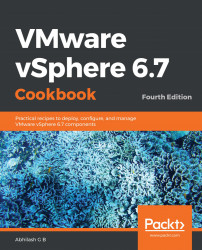You will learn about the software requirements for every vSphere component covered in this book in their respective chapters, but to start with a basic lab setup, you will need at least two ESXi hosts, a vCenter Server, a Domain Controller, a DHCP server, a DNS server, and a TFTP Server. For learning purposes, you don't really need to run ESXi on physical machines. You can use VMware Workstation to set up a hosted lab on your desktop PC or laptop, provided the machine has adequate compute and storage resources.
For shared storage, you can use any of the following free virtual storage appliances:
- OpenFiler can be downloaded from https://www.openfiler.com.
- HP StoreVirtual VSA can be downloaded from http://www8.hp.com/in/en/products/data-storage/storevirtual.html.