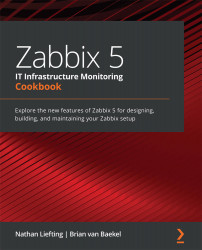Conventions used
There are a number of text conventions used throughout this book.
Code in text: Indicates code words in text, database table names, folder names, filenames, file extensions, pathnames, dummy URLs, user input, and Twitter handles. Here is an example: "It's important to back up all of our Zabbix configuration data, which is located in /etc/zabbix/."
A block of code is set as follows:
# MariaDB Server # To use a different major version of the server, or to pin to a specific minor version, change URI below. deb [arch=amd64] http://downloads.mariadb.com/MariaDB/mariadb-10.5/repo/ubuntu xenial main
Any command-line input or output is written as follows:
systemctl start mariadb
Bold: Indicates a new term, an important word, or words that you see onscreen. For example, words in menus or dialog boxes appear in the text like this: "Then we navigate to Monitoring | Hosts and click on Latest data for the Zabbix server host."
Tips or important notes
Appear like this.