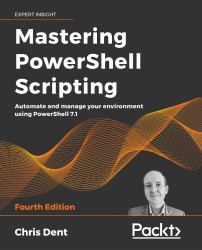Summary
This chapter looked at working with providers, focusing on filesystem and registry providers.
Providers use a common set of commands to access data arranged in a hierarchy. Providers may choose to add extra functionality with dynamic parameters for each of the commands, for example, by adding parameters to provide filtering.
Provider implementations can choose to support a variety of different operations, from reading and writing content to management ACLs.
In Windows PowerShell, the Registry provider supports transactions, allowing a sequence of changes to be prepared, then either committed or undone as applicable.
PowerShell 5 added commands to work with file catalogs. You can use a file catalog to see how a set of files is changing over time or to validate a copied folder.
Chapter 11, Windows Management Instrumentation, will explore how to work with WMI using the CIM commands built into Windows PowerShell and PowerShell Core...