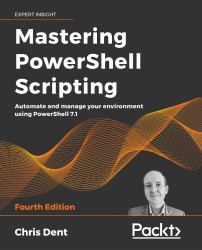To get the most out of this book
- Some familiarity with operating systems would be beneficial
- Visual Studio Code (https://code.visualstudio.com/) is used a few times in the book and is a useful tool to have available throughout
Download the example code files
The code bundle for the book is hosted on GitHub at https://github.com/PacktPublishing/Mastering-Windows-PowerShell-Scripting-Fourth-Edition. We also have other code bundles from our rich catalog of books and videos available at https://github.com/PacktPublishing/. Check them out!
Download the color images
We also provide a PDF file that has color images of the screenshots/diagrams used in this book. You can download it here: https://static.packt-cdn.com/downloads/9781800206540_ColorImages.pdf.
Conventions used
There are several text conventions used throughout this book.
CodeInText: Indicates code words in the text, type names, property names, property values, variable names, folder names, and file names. For example: "By default, Save-Help (and Update-Help) will not download help content more often than once every 24 hours."
A block of code is set as follows:
Get-Process |
Select-Object Name, ID -First 1
When we wish to draw your attention to a particular part of a code block, the relevant lines or items are highlighted:
Get-Process |
Select-Object Name, ID
Any command-line input or output is written as follows:
PS> Get-Process |
>> Select-Object Name, ID -First 1
Name Id
---- --
Pwsh 5068
Bold: Indicates a new term, an important word, or words that you see on the screen, for example, in menus or dialog boxes, also appear in the text like this. For example: "Extensible Markup Language (XML) is a plain text format that is used to store structured data."
Warnings or important notes appear like this.