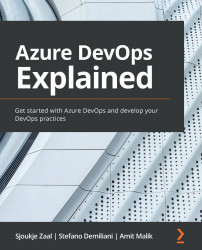Using approvals and gates for managing deployments
As previously configured, our release pipeline will move between stages only if the previous stage is completed successfully. This is okay for moving from DEV to QA because on this transition, our application is deployed to a testing environment, but the transition from QA to Production should usually be controlled because the release of an application into a production environment normally occurs after an approval.
Creating approvals
Let's follow these steps to create approvals:
- To create an approval step, from our pipeline definition, select the Pre-deployment conditions properties of the Production stage. Here, go to the Pre-deployment approvals section and enable it. Then, in the Approvers section, select the users that will be responsible for approving. Please also check that the The user requesting a release or deployment should not approve it option is not ticked:
Figure 8.26 – Setting approvals
...