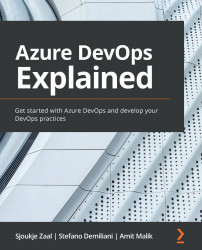Discovering Azure DevOps services
In this section, we are going to introduce the different services that are offered by Azure DevOps. These services can be used to support teams throughout the whole life cycle of realizing business value for customers.
Azure Boards
Azure Boards can be used to plan, track, and discuss work across teams using the Agile planning tools that are available. Using Azure Boards, teams can manage their software projects. It also offers a unique set of capabilities, including native support for Scrum and Kanban. You can also create customizable dashboards, and it offers integrated reporting and integration with Microsoft Teams and Slack.
You can create and track user stories, backlog items, tasks, features, and bugs that are associated with the project using Azure Boards.
The following screenshot shows an example of an Azure Board:
Figure 1.4 – Azure Boards