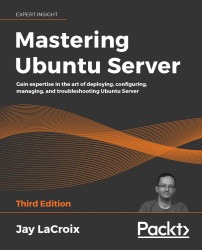To get the most out of this book
This book is for readers who already have some experience with Linux, though it doesn't necessarily have to be with Ubuntu. Preferably, the reader will understand basic Linux command-line skills, such as changing directories, listing contents, and issuing commands as regular users or with root. Even if you don't have these skills, you should read this book anyway—the opening chapters will cover many of these concepts.
In this book, we'll take a look at real-world situations in which we can deploy Ubuntu Server. This will include the installation process, serving web pages, setting up databases, and much more. Specifically, the goal here is to be productive. Each chapter will teach the reader a new and valuable concept, using practical examples that are relative to real organizations. Basically, we focus on getting things done, rather than focusing primarily on theory. Although the theory that goes into Linux and its many distributions is certainly interesting, the goal here is to get you to the point where if a work colleague or client asks you to perform work on an Ubuntu-based server, you'll be in a good position to get the task done. Therefore, if your goal is to get up and running with Ubuntu Server and learn the concepts that really matter, this book is definitely for you.
To follow along, you'll either need a server on which to install Ubuntu Server, a virtual Ubuntu instance from a cloud provider, or a laptop or desktop capable of running at least one virtual machine.
Download the example code files
The code bundle for the book is hosted on GitHub at https://github.com/PacktPublishing/Mastering-Ubuntu-Server_Third-Edition. We also have other code bundles from our rich catalog of books and videos available at https://github.com/PacktPublishing/. Check them out!
Download the color images
We also provide a PDF file that has color images of the screenshots/diagrams used in this book. You can download it here: https://static.packt-cdn.com/downloads/9781800564640_ColorImages.pdf.
Conventions used
There are a number of text conventions used throughout this book.
CodeInText: Indicates code words in text, database table names, folder names, filenames, file extensions, pathnames, dummy URLs, user input, and Twitter handles. Here is an example: "Anyway, back to our /etc/passwd file. The fifth column is designated for user info, most commonly the user's first and last names."
A block of code is set as follows:
description: External access profile
devices:
eth0:
name: eth0
nictype: bridged
parent: br0
type: nic
When we wish to draw your attention to a particular part of a code block, the relevant lines or items are highlighted:
description: External access profile
devices:
eth0:
name: eth0
nictype: bridged
parent: br0
type: nic
Any command-line input or output is written as follows:
sudo apt install docker.io
Bold: Indicates a new term, an important word, or words that you see onscreen. For example, words in menus or dialog boxes appear in the text like this. Here is an example: "LXC (pronounced Lex-C) is short for Linux Containers and is another implementation of containerization, very similar to Docker."
Warnings or important notes appear like this.
Tips and tricks appear like this.