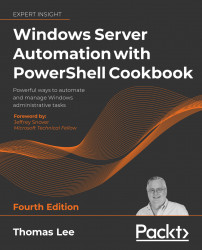Managing printer security
Every Windows printer has a discretionary access control list (ACL). The ACL contains one or more access control entries (ACEs). Each ACE defines a specific permission for some specific group or user. You could define a group (such as SalesAdmins) and give that group the permission to manage documents, while giving another group (such as Sales) access to print to the printer.
By default, when you create a printer, Windows adds some ACEs to the printer's ACL. This includes giving the Everyone group the permission to print to the printer. For some printers, this may not be appropriate. For this reason, you may need to adjust the ACL, as shown in this recipe.
The PrintManagement module contains several cmdlets that help you manage the printers. However, there are no cmdlets for managing ACLs on printers. You can always use .NET directly to manage the ACL or use third-party scripts that do the job for you, but the code for this can be complex (and...