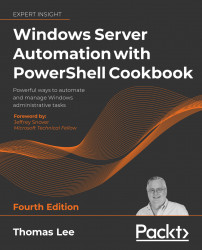Managing filesystems
To make use of a "disk" device, whether a spinning disk, CD/DVD device, or a solid-state device, you must format that device/drive with a filesystem. In Windows, in addition to allowing you to specify which specific filesystem to use, you can also give the partition a drive letter and filesystem label while formatting the drive.
In most cases, you use NTFS as your filesystem of choice. It is robust and reliable and provides efficient access control as well as providing encryption and compression. ReFS might be a good choice for some specialized workloads, particularly on a physical Hyper-V host where you might use the ReFS filesystem on disks you use to hold your VMs' virtual hard drives. For interoperability with things like video and still cameras, you may need to use the FAT, FAT32, or exFAT filesystems.
For more details on the difference between NTFS, FAT, FAT32, and ExFAT filesystems, see https://medium.com/hetman-software/the-difference...