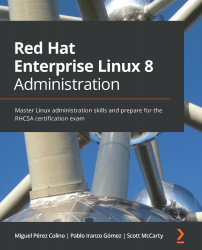Enabling and managing services and ports
As we mentioned in the previous section, a firewalld service is a port or group of ports that are configured together for a specific system service (hence the name) to work properly. There are a set of services that are enabled by default in one or many of the available firewalld zones. Let's start by reviewing them:
- ssh: Provides access to the Secure Shell (SSH) service in the system, which also enables remote management. The traffic that's accepted goes to port
22and is of theTCPtype. - mdns: Provides access to the Multicast DNS (MDNS) service that's used to announce services in the local network. Traffic is accepted to multicast address
224.0.0.251(IPv4) orff02::fb(IPv6), on port5353, and is of theUDPtype. - ipp-client: Provides access to the Internet Printing Protocol (IPP) client, which goes to port
631and uses theUDPprotocol. - samba-client: This is a file and print sharing client that's compatible...