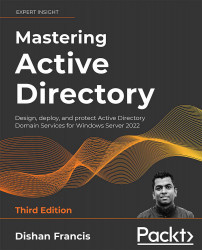Setting up event subscriptions
Event Viewer contains lots of different event entries. There can be several thousand events per day. Even if every event provides some useful information, we do not need to go through each and every one when we are troubleshooting a particular application or performing a service audit. There are specific events relevant to each server role, application, service, and system component.
On some occasions, when we're auditing or troubleshooting, we need to review events on multiple computers. Event Viewer only allows us to connect to one computer at a given time. It can be a local or a remote computer. Event subscriptions allow us to collect event logs from remote computers and review them on one console.
Before we configure event subscriptions, we need to perform the following steps:
- Enable WinRM.
- Add a collector computer account to the
Event Log Readersgroup.
Configuration steps for the aforementioned tasks are...