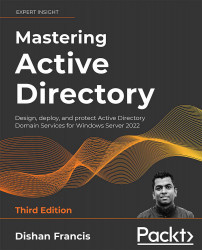AD DS installation methods
There are two methods we can use to install AD domain controllers:
- Using the Windows GUI: After Microsoft introduced Server Manager with Windows Server 2008, the installation process of AD DS was simplified. In order to install AD DS using the Windows GUI, we need to install the AD DS role using Server Manager. Once this has been completed, we can run the AD DS configuration wizard:

Figure 6.2: AD DS server role
The following screenshot shows the AD DS configuration wizard:

Figure 6.3: New AD forest root domain name
- Using PowerShell: Before Windows Server 2012, AD DS could be configured using DCPromo unattended files. The DCPromo tool was used to configure AD DS, and, using a text file, it was possible to pass the configuration values that were required. It removed user interaction for the AD DS configuration. With Windows Server 2012, DCPromo was replaced with PowerShell. Now, we can use a PowerShell script...