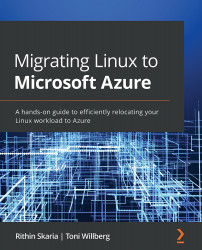Challenges in on-premises infrastructure
Hosting an infrastructure on-premises is quite challenging because of the requirement for qualified personnel and complex networking. The traditional approach has persisted for a long time. With the introduction of cloud computing, organizations started to recognize how the challenges they faced for decades could be resolved by cloud computing. Before we take a look at the benefits of cloud computing, let's understand the root cause of these on-premises challenges:
- Scaling: This is one of the primary challenges. It is really hard to implement a solution that can scale in and out based on varying traffic. You can add more servers (physical or virtual) whenever there is a need for more resources and terminate them when they are no longer needed. However, resource utilization in this scenario is not optimized. With the introduction of the cloud, scaling is very easy; you just have to specify the scaling conditions (CPU %, memory %...