Good things come in many flavors, and so do Linux distributions.
To create a successful cloud migration plan, you need a good understanding of the components and variables of the system that you want to migrate to the cloud.
In this chapter, you will learn about the relevant terminology and technical details of various Linux distributions to help you plan successful migrations to Azure. Even though all the distributions are based on the same operating system, each of them has its own small technical details that require detailed knowledge to successfully prepare for a migration. Along with the introduction to the distributions, we will have a look at the licensing options, as well as the differences between free and commercial open-source software. Commercial Linux distributions have various add-on features and support options. We will also cover some typical use cases for different distributions.
The final section of this chapter is Linux on Azure, and it starts with a discussion of the Microsoft-endorsed distributions and the scope of support provided by Microsoft. The support is shared between Microsoft and the Linux vendor. We will also cover the licensing models in Azure for Linux virtual machines and what the potential savings for the customer are with each model. We will conclude this chapter with a demonstration using the Azure CLI to find details on VM images; this is useful if you want to see a list of available images on Azure.
This chapter will cover the following topics:
- Linux licensing and open-source business models
- Popular Linux distributions
- Linux on Azure: benefits, licensing models, support
By the end of this chapter, you will have learned the necessary tips and tricks for moving Linux subscriptions to the cloud. Let's start our discussion by exploring Linux licenses.
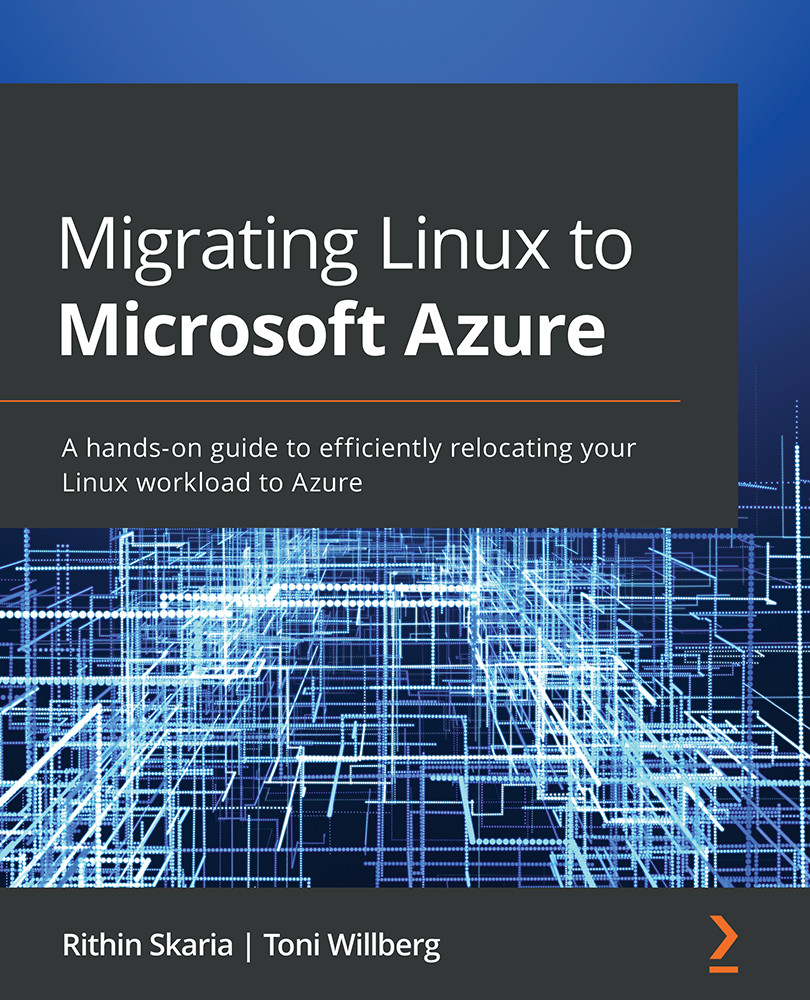
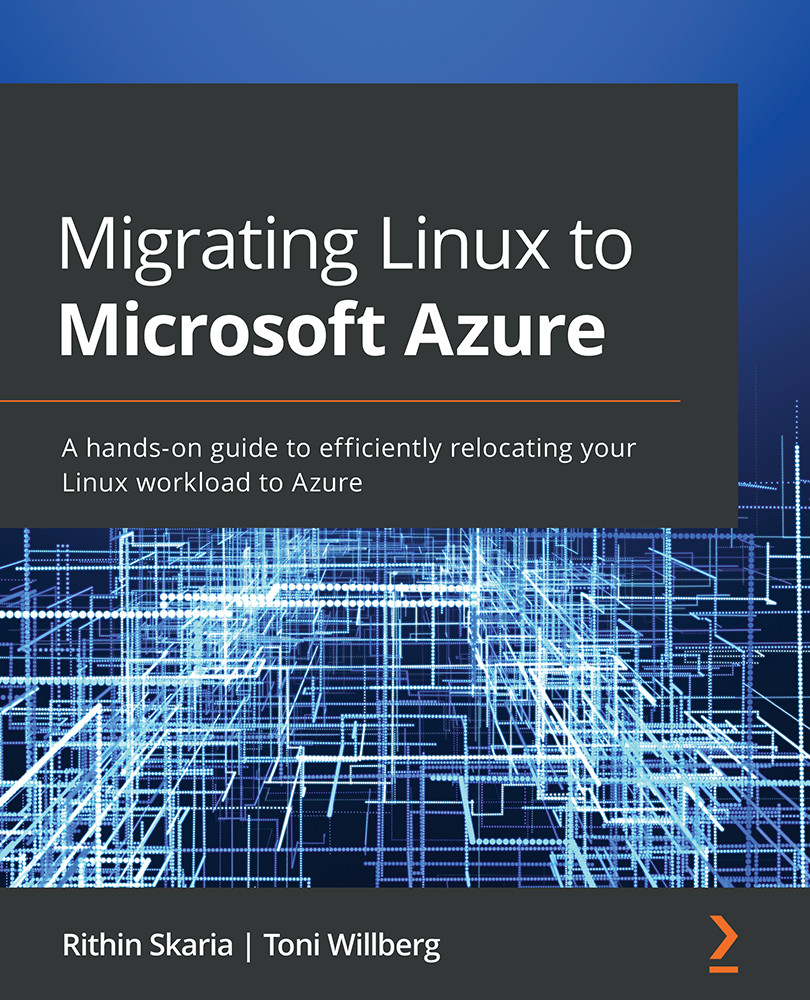
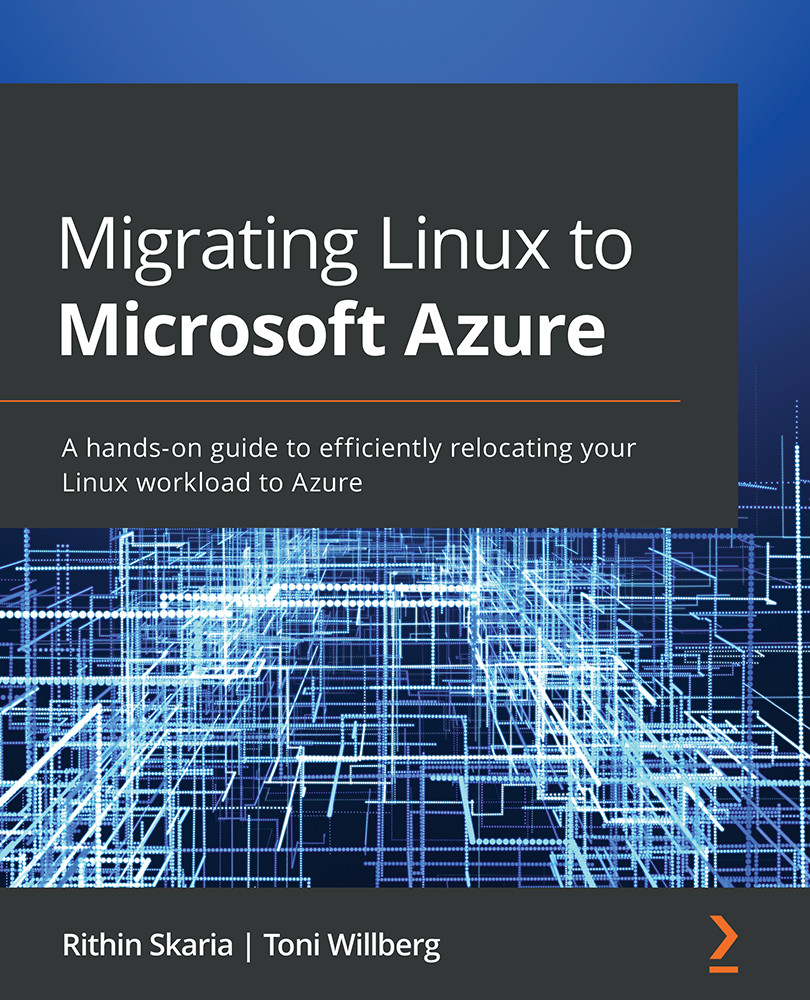
 Free Chapter
Free Chapter
