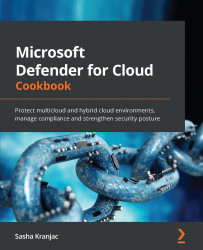Configuring data collection in a Log Analytics Workspace
You can configure data collection tiers in a Log Analytics Workspace. This will affect the number and type of events stored in a Log Analytics Workspace. The data that's stored in a workspace allows you to search, audit, and investigate stored events.
Getting ready
Open a web browser and navigate to https://portal.azure.com.
How to do it…
To configure the level of data you wish to store in a Log Analytics Workspace, complete the following steps:
- In the Azure portal, open Microsoft Defender for Cloud. You can open Microsoft Defender for Cloud in multiple ways: by typing Microsoft Defender for Cloud in a search bar, clicking on a favorite link, or by going to All Services.
- On the Microsoft Defender for Cloud – Overview page, from the left menu, select Environmental settings.
- Select the Log Analytics Workspace that you want to configure the level of data to store for. The Settings...