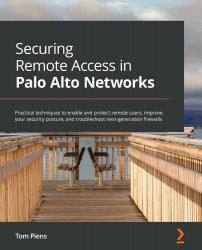Troubleshooting NAT
NAT is commonly applied when address space is running out or to hide internal address space. There are many ways to apply NAT, but this can bring about some challenges. In this section, we'll cover some useful commands and special use cases.
In my lab, I have set up the following NAT rules:
Figure 7.14 – Lab NAT rules
The following command shows which NAT rules are active on the data plane and in which order they are installed. You will notice inbound 1 is missing. This is because it is disabled, so it is not installed on the data plane:
reaper@LABFW> show running nat-policy
"hide-nat; index: 1" {
nat-type ipv4;
from [ trust lab ];
source any;
to untrust;
to-interface ethernet1...