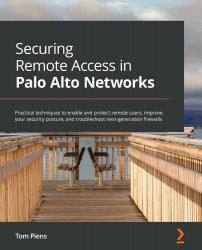What this book covers
Chapter 1, Centralizing logs, is all about how to get more out of logging.
Chapter 2, Configuring Advanced GlobalProtect Features, looks at best practices, troubleshooting, and advanced configuration.
Chapter 3, Setting up site-to-site VPNs and Large Scale VPNs, covers the ins and outs of traditional IPSec and GlobalProtect as a LargeScale VPN solution.
Chapter 4, Configuring Prisma Access, explores the complete configuration of a Prisma Access deployment.
Chapter 5, Enabling features to improve your security posture, talks about configuring advanced security measures to reach compliance.
Chapter 6, Anti Phishing with User Credential Detection, gets into how to prevent the leaking of user credentials due to phishing or misuse.
Chapter 7, Practical troubleshooting and Best Practice Tools, explains troubleshooting for User-ID and NAT and some best practices.