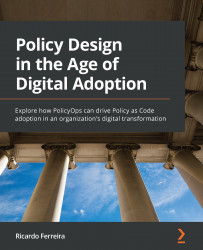Conventions used
There are a number of text conventions used throughout this book.
Code in text: Indicates code words in text, database table names, folder names, filenames, file extensions, pathnames, dummy URLs, user input, and Twitter handles. Here is an example: "The preceding snippet ensures there are not any infringements in the data localization, as we specify the region with "aws:RequestedRegion": "eu-central-1"."
A block of code is set as follows:
policy "preventEC2unaprovedinstances" {
source = "./mypolicyinsentinel.sentinel"
enforcement_level = "advisory"
}
When we wish to draw your attention to a particular part of a code block, the relevant lines or items are set in bold:
- name: "pod_image_pull_policy"
enabled: True
report_only: False
Any command-line input or output is written as follows:
rsff@xps:~$ ./opa -bash: ./opa: Permission denied
Bold: Indicates a new term, an important word, or words that you see onscreen. For instance, words in menus or dialog boxes appear in bold. Here is an example: "Select System info from the Administration panel."
Tips or Important Notes
Appear like this.