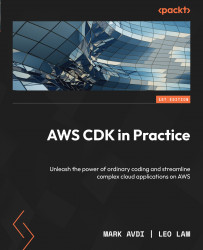Conventions used
There are a number of text conventions used throughout this book.
Code in text: Indicates code words in text, database table names, folder names, filenames, file extensions, pathnames, dummy URLs, user input, and Twitter handles. Here is an example: “If you dig into any of these directories, you will see that they each has its own README files, package.json files, and various other relevant configurations for building high-level components.”
A block of code is set as follows:
useEffect(() => {
const fetchTodos = async () => {
const response = await axios.get(backend_url);
setTodos(response.data.todos);
};
fetchTodos();
}, []);
Any command-line input or output is written as follows:
$ cdk deploy --profile cdk
Bold: Indicates a new term, an important word, or words that you see onscreen. For instance, words in menus or dialog boxes appear in bold. Here is an example: “Click on Request, select Request a public certificate, and click Next.”
Tips or important notes
Appear like this.