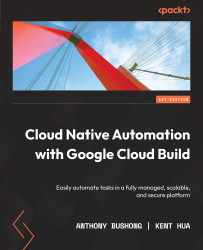Building containers without a build configuration
If the mission of building on serverless is to make running software as easy as possible for developers, it is important to consider areas where you can reduce cognitive overload – especially in areas that are not unique or specific to providing their business with unique value.
Dockerfile
For developers who have worked with containers already for their applications, they can bring their Dockerfile to Cloud Build, and without writing any build configuration, can run a build immediately:
$ gcloud builds submit --tag REGION-docker.pkg.dev/PROJECT_ID/REPO/IMAGE_NAME
When using gcloud, it can detect that when you have a Dockerfile present but a build configuration missing, your intention is to submit a single-step build that runs Docker and builds your container image.
However, if you do not have prior history and experience with writing efficient and well-structured Dockerfiles, you may look to not only take advantage...