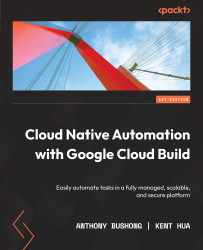Build operations
Congratulations—we’ve submitted a build via the CLI and navigated across the UI for some additional details! Operationally, there are quite a few things we may want to do after a build has been kicked off. A few thoughts come to mind, and these are set out here:
- View the logs
- View the build history
- Rebuild
- View the audit logs
- Build provenance
Let’s get started with how to access the logs of a build that has already been kicked off. We’ll continue the example using gcloud. Leveraging the ID of the build, we are also able to retrieve the logs for the build, like so:
$ gcloud builds log ca6fd20f-7da3-447e-a213-7b542f9edb5c
Here is a sample output of the preceding command:
----------------------------------------------- REMOTE BUILD OUTPUT ------------------------------------------------ starting build "ca6fd20f-7da3-447e-a213-7b542f9edb5c" FETCHSOURCE Fetching storage object: gs://##project...