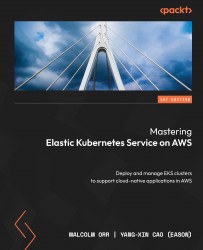A brief history of Docker, containerd, and runc
The IT industry has gone through a number of changes: from large, dedicated mainframes and UNIX systems in the 1970s-80s, to the virtualization movement with Solaris Zones, VMware, and the development of cgroups and namespaces in the Linux kernel in the early 2000s. In 2008, LXC was released. It provided a way to manage cgroups and namespaces in a consistent way to allow virtualization natively in the Linux kernel. The host system has no concept of a container so LXC orchestrates the underlying technology to create an isolated set of processes, that is, the container.
Docker, launched in 2013, was initially built on top of LXC and introduced a whole ecosystem around container management including a packaging format (the Dockerfile), which leverages a union filesystem to allow developers to build lightweight container images, and a runtime environment that manages Docker containers, container storage and CPU, RAM limits, and so on, while managing and transferring images (the Docker daemon) and provides an Application Programming Interface (API) that can be consumed by the Docker CLI. Docker also provides a set of registries (Docker Hub) that allows operating systems, middleware, and application vendors to build and distribute their code in containers.
In 2016, Docker extracted these runtime capabilities into a separate engine called containerd and donated it to the Cloud Native Compute Foundation (CNCF), allowing other container ecosystems such as Kubernetes to deploy and manage containers. Kubernetes initially used Docker as its container runtime, but in Kubernetes 1.15, the Container Runtime Interface (CRI) was introduced, which allows Kubernetes to use different runtimes such as containerd.
The Open Container Initiative (OCI) was founded by Docker and the container industry to help provide a lower-level interface to manage containers. One of the first standards they developed was the OCI Runtime Specification, which adopted the Docker image format as the basis for all of its image specifications. The runc tool was developed by the OCI to implement its Runtime Specification and has been adopted by most runtime engines, such as containerd, as a low-level interface to manage containers and images.
The following diagram illustrates how all the concepts we have discussed in this section fit together:

Figure 1.1 – Container runtimes
In this section, we discussed the history of containers and the various technologies used to create and manage them. In the next section, we will dive deeper into what a container actually consists of.