Overview of this book
Kubernetes has emerged as the de facto standard for container orchestration, with recent developments making it easy to deploy and handle a Kubernetes cluster. However, a few challenges such as networking, load balancing, monitoring, and security remain. To address these issues, Amazon EKS offers a managed Kubernetes service to improve the performance, scalability, reliability, and availability of AWS infrastructure and integrate with AWS networking and security services with ease.
You’ll begin by exploring the fundamentals of Docker, Kubernetes, Amazon EKS, and its architecture along with different ways to set up EKS. Next, you’ll find out how to manage Amazon EKS, encompassing security, cluster authentication, networking, and cluster version upgrades. As you advance, you’ll discover best practices and learn to deploy applications on Amazon EKS through different use cases, including pushing images to ECR and setting up storage and load balancing. With the help of several actionable practices and scenarios, you’ll gain the know-how to resolve scaling and monitoring issues. Finally, you will overcome the challenges in EKS by developing the right skill set to troubleshoot common issues with the right logic.
By the end of this Kubernetes book, you’ll be able to effectively manage your own Kubernetes clusters and other components on AWS.
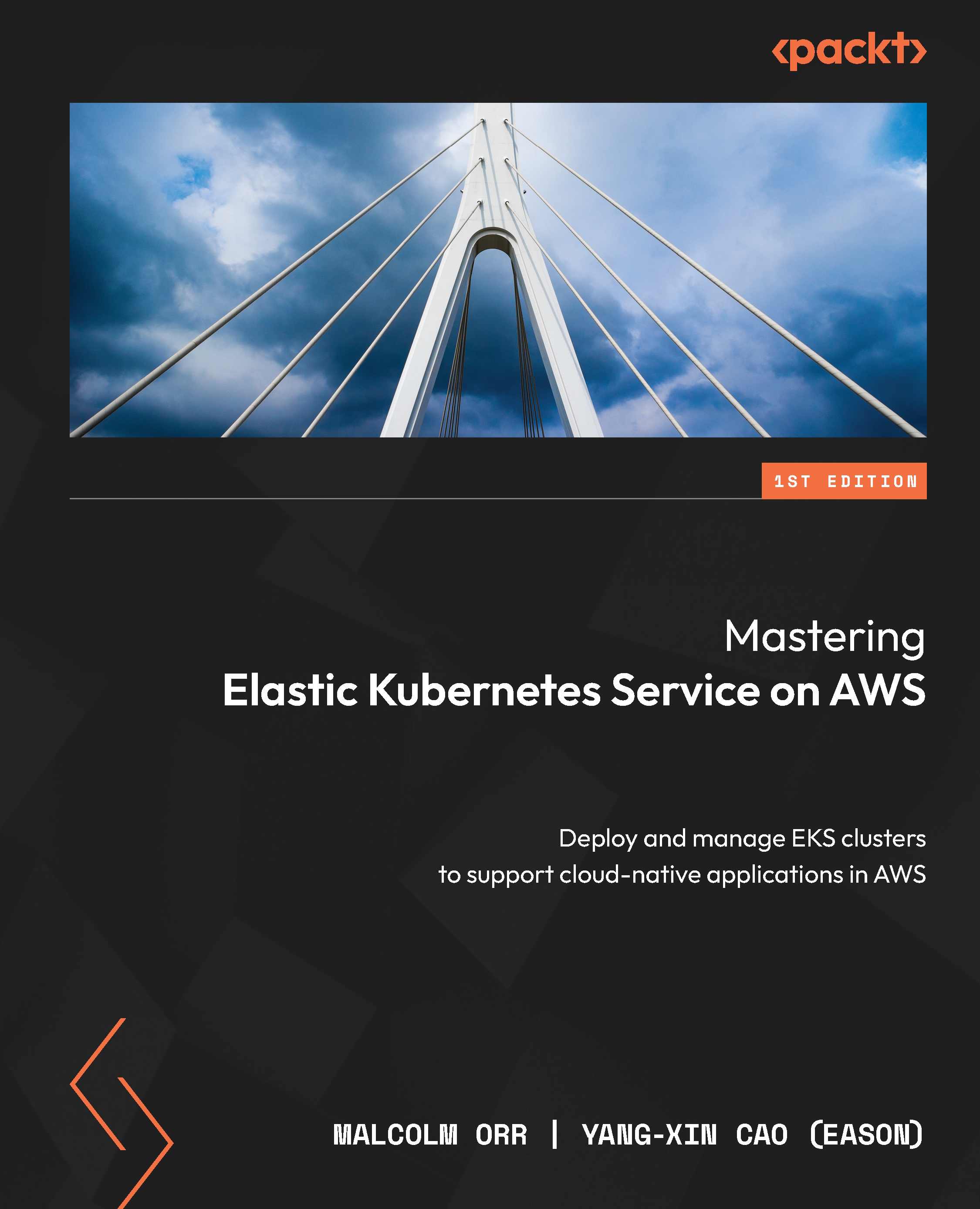
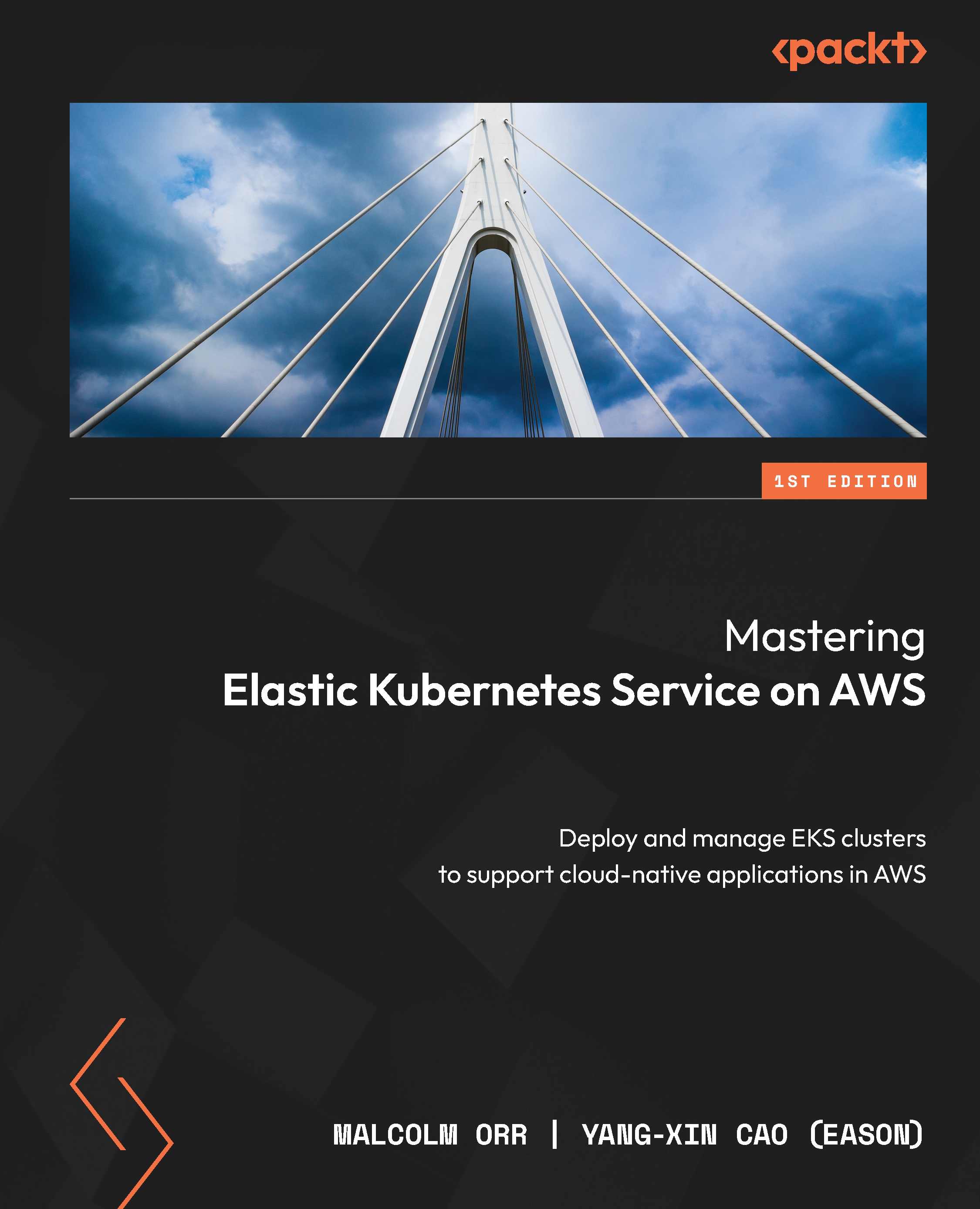
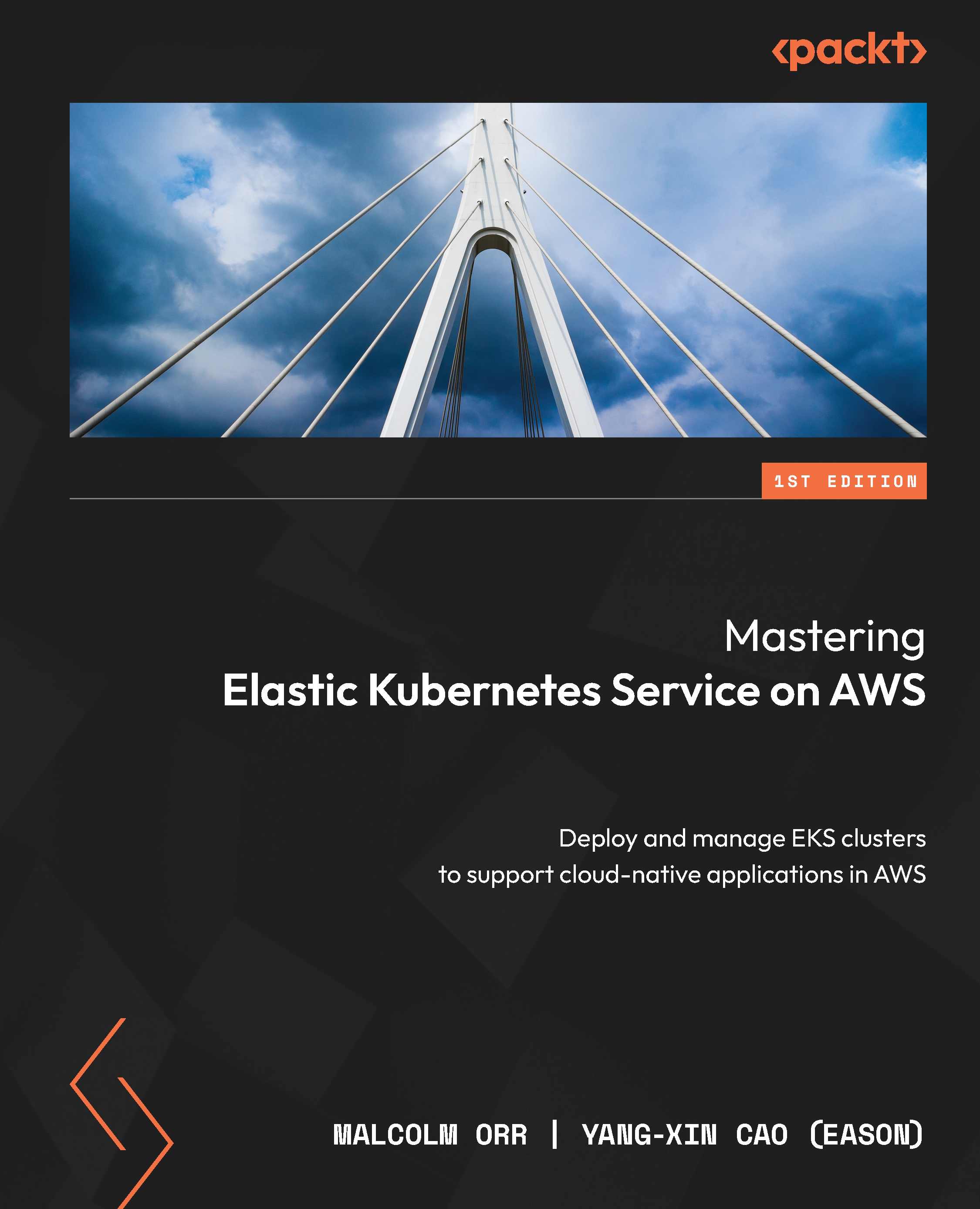
 Free Chapter
Free Chapter

