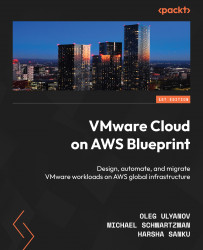Connected VPC
Each VMware Cloud on AWS SDDC must be linked to an organization's customer-managed AWS account. Inside the AWS account, organizations must create a VPC with subnets and connect it to the SDDC. This is referred to as the connected VPC.
The connected VPC setup is done during the SDDC provisioning process. You can review the configuration using the Connected VPC section in the Networking tab – the connection details of the AWS account will appear, including AWS Account ID, VPC ID, and VPC Subnet.

Figure 6.43 – Reviewing connected Amazon VPC information
Aggregation Prefixes Lists enables Route aggregation are used to create aggregate prefixes behind customer-configured Tier-1 gateways. The routes part of the Aggregated Prefix Lists will be advertised either on the INTRANET endpoint or the SERVICES endpoint. As shown in Figure 6.44, an Aggregation Prefix List named Connected - VPC with aggregated prefixes that include the...