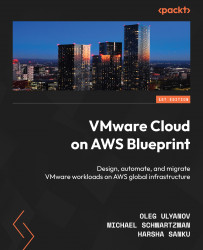Overview of this book
If you’re looking to effortlessly transition from on-premises VMware vSphere environments or capital expenditure (CAPEX) to an agile operational expenditure (OPEX) model, trust the VMware Cloud (VMC) on AWS platform for swift re-platforming of legacy applications into cloud-native framework. This comprehensive guide addresses hybrid cloud challenges, offering detailed solutions within the VMware Cloud on AWS ecosystem.
Covering the foundational architecture, software-defined data center (SDDC) components of VMware Cloud on AWS, network and security configurations, and AWS service integrations, this book lays the foundation for you to advance to vCenter management, vSAN storage policies, NSX architecture, compute policies, SDDC console management, and the EDRS mechanism for cluster scaling. You’ll also explore integrated services such as VMware HCX for migration, VMware Aria suite, Tanzu Managed Kubernetes, and disaster recovery.
Further, the book takes you through VMware Cloud APIs and guides you in managing workloads with VMware Cloud on AWS Outposts. With the help of practical insights, configuration tips, and best practices, you’ll unlock the full potential of VMC on AWS.
By the end of this book, you’ll be equipped to successfully architect and manage VMware Cloud on AWS SDDCs, handling day-to-day operations expertly.