Overview of this book
Written by an Azure MVP and Microsoft Certified Trainer with 20 years of experience in data center infrastructure, this AZ-800 study guide is an essential preparation tool for administrators who want to take the exam and acquire key skills that will help them thrive in their careers.
This book will guide you through all the ways Windows Server can be used to manage hybrid solutions on-premises and in the cloud, starting with deploying and managing Active Directory Domain Services (AD DS) in on-premises and cloud environments. You’ll then dive into managing virtual machines and containers and progress to implementing and managing an on-premises and hybrid networking infrastructure.
The later parts of the book focus on managing storage and file services, concluding with a detailed overview of all the knowledge needed to pass the AZ-800 exam with practical examples throughout the chapters. In the final chapter, you’ll be able to test your understanding of the topics covered with the help of practice exams to make sure that you’re completely prepared for the contents and structure of the exam.
By the end of the book, you’ll have gained the knowledge, both practical and conceptual, that's required to administer Windows Server hybrid core infrastructure confidently.
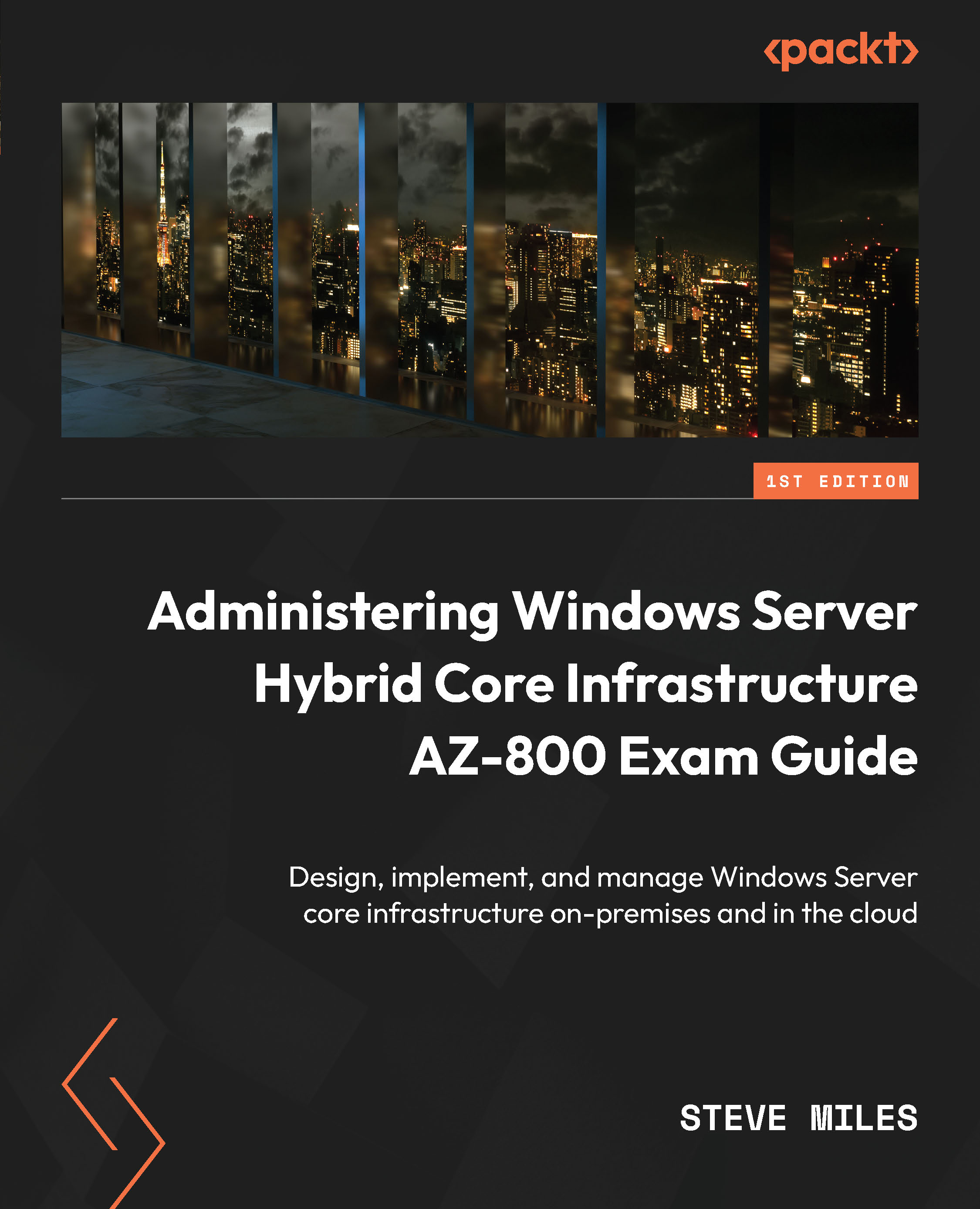
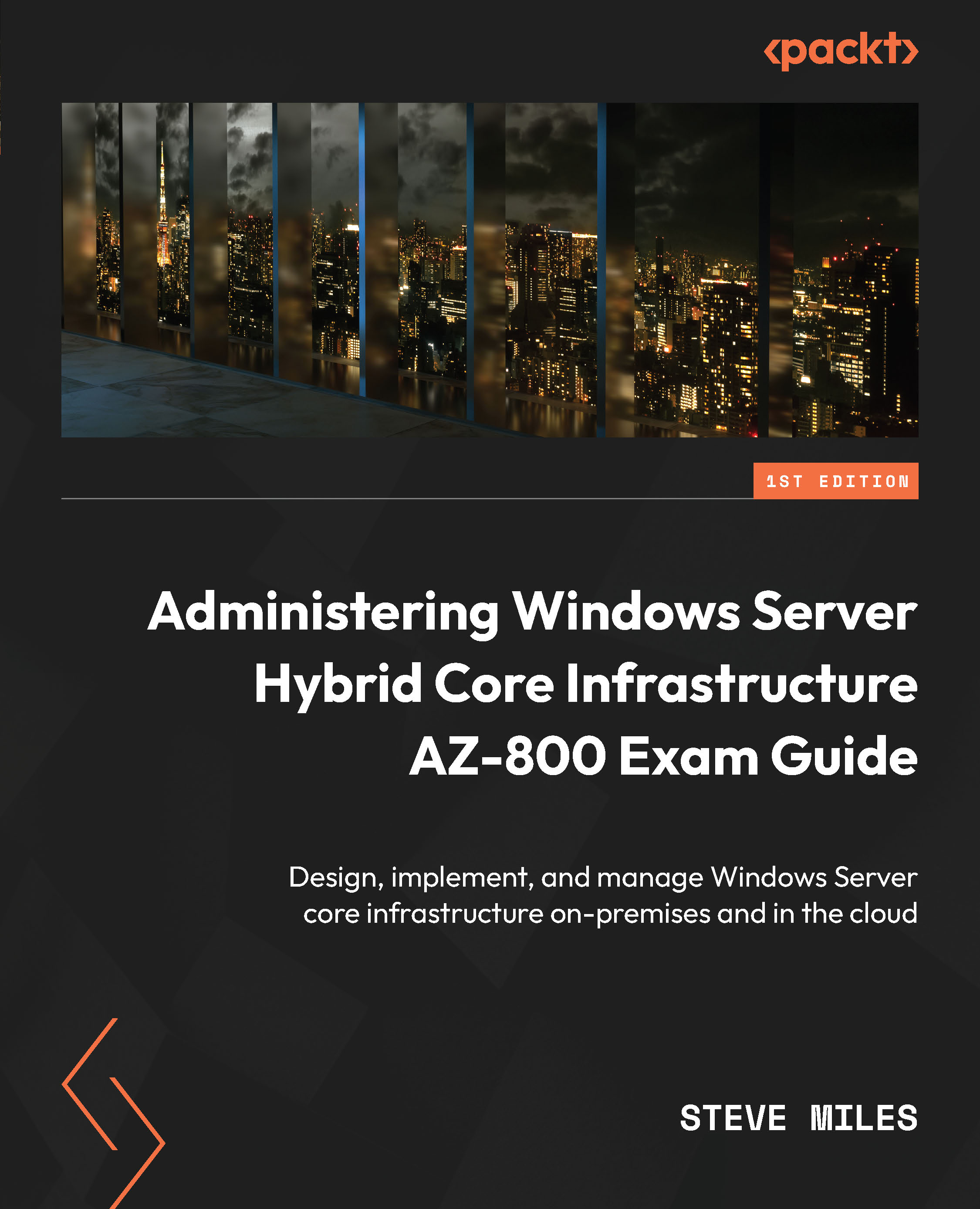
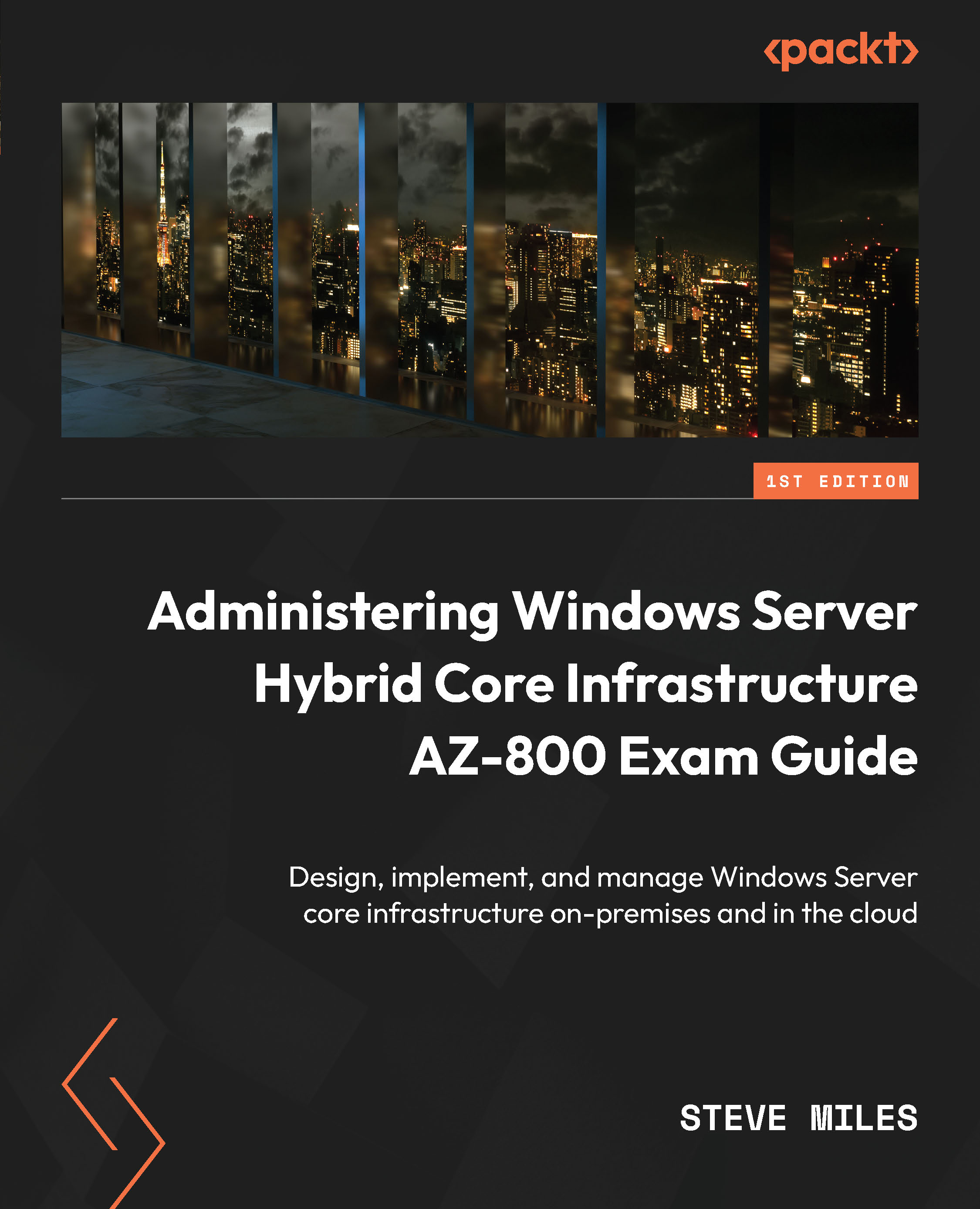
 Free Chapter
Free Chapter
