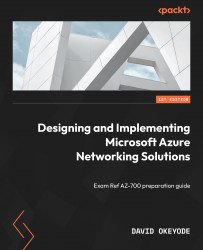Overview of this book
Designing and Implementing Microsoft Azure Networking Solutions is a comprehensive guide that covers every aspect of the AZ-700 exam to help you fully prepare to take the certification exam.
Packed with essential information, this book is a valuable resource for Azure cloud professionals, helping you build practical skills to design and implement name resolution, VNet routing, cross-VNet connectivity, and hybrid network connectivity using the VPN Gateway and the ExpressRoute Gateway. It provides step-by-step instructions to design and implement an Azure Virtual WAN architecture for enterprise use cases.
Additionally, the book offers detailed guidance on network security design and implementation, application delivery services, private platform service connectivity, and monitoring networks in Azure. Throughout the book, you’ll find hands-on labs carefully integrated to align with the exam objectives of the Azure Network Engineer certification (AZ-700), complemented by practice questions at the end of each chapter, allowing you to test your knowledge.
By the end of this book, you’ll have mastered the fundamentals of Azure networking and be ready to take the AZ-700 exam.