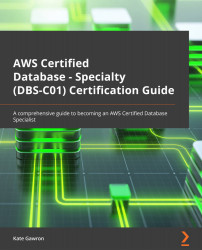Monitoring and tuning DMS
DMS offers a large number of options for logging and monitoring, depending on your needs. In general, for any new job or one that has not been tested, you should enable full debugging monitoring so that you can trace any errors. Once a job has been completed successfully, you can reduce monitoring on subsequent runs to minimize costs as all monitoring logs are charged for.
The following monitoring and logging tools are available to you:
- DMS Console: You can use the DMS GUI to check the status of the current tasks.
- AWS CLI: You can run
awsclicommands to obtain the current task's status. - AWS Simple Notification Service (SNS): You can configure SNS events to notify you via email of any changes to your tasks.
- CloudWatch: DMS can be configured to send enhanced logs to CloudWatch, allowing you to trace errors.
- Time Travel Logs: DMS Time Travel stores information about CDC changes that have been made, allowing you to see the exact...