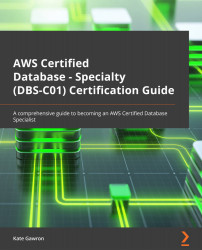Understanding Performance Insights
Performance Insights allows you to view queries and database load in real time through a graphical interface. It is available for all RDS database engines, but is not available on the t3.small and lower instance classes.
Performance Insights is accessed directly from the RDS dashboard rather than via CloudWatch. It is not a standard feature and it must be enabled for each instance that you need. This can be done at instance provisioning or later, by modifying the instance and enabling Performance Insights, which will not incur any outage. Performance Insights is free for data stored for a maximum of 7 days, and it is chargeable if you need to keep data for a longer period.
The Performance Insights dashboard offers an overview graph that you can customize with any metrics you wish, and further down the page, you can see details for specific queries and database load. The following figure shows how you can add multiple metrics to the graph to...