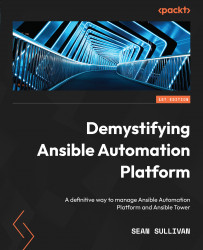Using job slicing to slice a job template into multiple jobs
In the Job template options for the GUI, modules, and roles section, a particular option came up for job_slice_count. This specific feature takes a regular job template and creates a brand-new workflow with the jobs that equal the number of job slices. We can see an example of this in Figure 10.8, which shows how a job template with a job_slice_count value of 3 is split into three jobs:
Figure 10.8 – A sliced job template
This is useful for jobs that act on a large number of hosts, as it splits them up among execution nodes. Depending on the number of nodes available, the number of hosts, and the tasks performed in the job, this can decrease the amount of time it takes to execute a job and make it more efficient.
Using a large number of slices is not recommended, as it can adversely affect the job scheduler. The recommended number of slices to use is either equal to or less than the number...