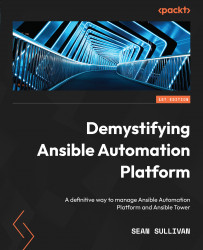Adding users and groups to the Automation hub without an IdP
The Automation hub can create its own users and groups on its own; however, it is built to use those set in the RH-SSO server. It is recommended to use the same methods discussed earlier to add IdPs to the SSO server. Users and groups cannot be created with the GUI; however, the module and role methods can be used to add them.
The following fields are used to define a user:
username—Username for the userpassword—Password for the usergroups—Groups user belongs toappend—Whether to append or replace the group list provided (modules and roles only)first_name—First name of the userlast_name—Last name of the useremail—Email address of the useris_superuser—Is an administrator
The following fields are used to define a group:
name—Username for the grouppermissions—Username for the group
User...