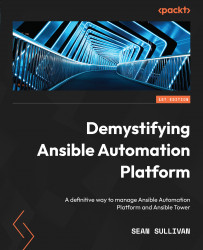Conventions used
There are a number of text conventions used throughout this book.
Code in text: Indicates code words in text, database table names, folder names, filenames, file extensions, pathnames, dummy URLs, user input, and Twitter handles. Here is an example: “Each list item can contain options, such as extra_data and job_tags listed in the previous section, but additional fields are also used.”
A block of code is set as follows:
workflow_nodes:
- identifier: Inventory Update
related:
unified_job_template:
all_parents_must_converge: false
extra_data: {}
When we wish to draw your attention to a particular part of a code block, the relevant lines or items are set in bold:
related:
always_nodes: []
credentials: []
failure_nodes: []
success_nodes:
- identifier: Template 1
Any command-line input or output is written as follows:
$ ansible-galaxy collection install awx.awx redhat_cop.controller_configuration $ ansible-navigator run demo.yml -m stdout
Bold: Indicates a new term, an important word, or words that you see onscreen. For instance, words in menus or dialog boxes appear in bold. Here is an example: “Select System info from the Administration panel.”
Tips or Important Notes
Appear like this.