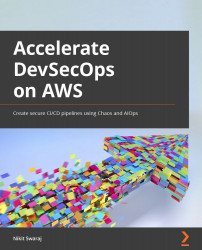Enabling the App Mesh sidecar injector
In this section of the chapter, we will be deploying and configuring App Mesh. If you are running a private EKS cluster, then only the App Mesh sidecar injector way supports private EKS clusters. App Mesh Controller is not supported in a private EKS cluster for now. To configure the App Mesh sidecar injector, perform the following steps:
- Connect to the bastion server and run the following commands:
$ sudo yum install git $ kubectl apply -k github.com/aws/eks-charts/stable/appmesh-controller//crds?ref=master $ helm repo add eks https://aws.github.io/eks-charts $ helm fetch eks/appmesh-inject $ tar -xvf appmesh-inject-0.14.8.tgz #### Create an ECR repo as appmesh-injector, tag and push the following images into ECR. $ aws ecr get-login-password --region us-east-1 | docker login --username AWS --password-stdin 602401143452.dkr.ecr.us-east-1.amazonaws.com $ docker pull 602401143452.dkr.ecr.us-east-1.amazonaws.com/amazon/aws-app-mesh-inject...