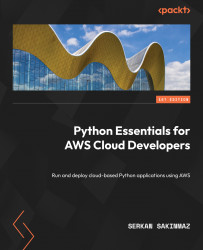Conventions used
There are a number of text conventions used throughout this book.
Code in text: Indicates code words in text, database table names, folder names, filenames, file extensions, pathnames, dummy URLs, user input, and Twitter handles. Here is an example: “Execute python --version from the command line.”
A block of code is set as follows:
from flask import Flask
app = Flask(__name__)
@app.route('/')
When we wish to draw your attention to a particular part of a code block, the relevant lines or items are set in bold:
from flask import Flask
app = Flask(__name__)
@app.route('/')
Any command-line input or output is written as follows:
wget https://raw.githubusercontent.com/PacktPublishing/Python-Essentials-for-AWS-Cloud-Developers/main/fileprocessor.py
Bold: Indicates a new term, an important word, or words that you see onscreen. For instance, words in menus or dialog boxes appear in bold. Here is an example: “Click Instances on the left side, and then click Launch Instances.”
Tips or important notes
Appear like this.