Overview of this book
Navigating GitHub Actions often leaves developers grappling with inefficiencies and collaboration bottlenecks. Mastering GitHub Actions offers solutions to these challenges, ensuring smoother software development.
With 16 extensive chapters, this book simplifies GitHub Actions, walking you through its vast capabilities, from team and enterprise features to organization defaults, self-hosted runners, and monitoring tools. You’ll learn how to craft reusable workflows, design bespoke templates, publish actions, incorporate external services, and introduce enhanced security measures. Through hands-on examples, you’ll gain best-practice insights for team-based GitHub Actions workflows and discover strategies for maximizing organization accounts.
Whether you’re a software engineer or a DevOps guru, by the end of this book, you'll be adept at amplifying productivity and leveraging automation's might to refine your development process.
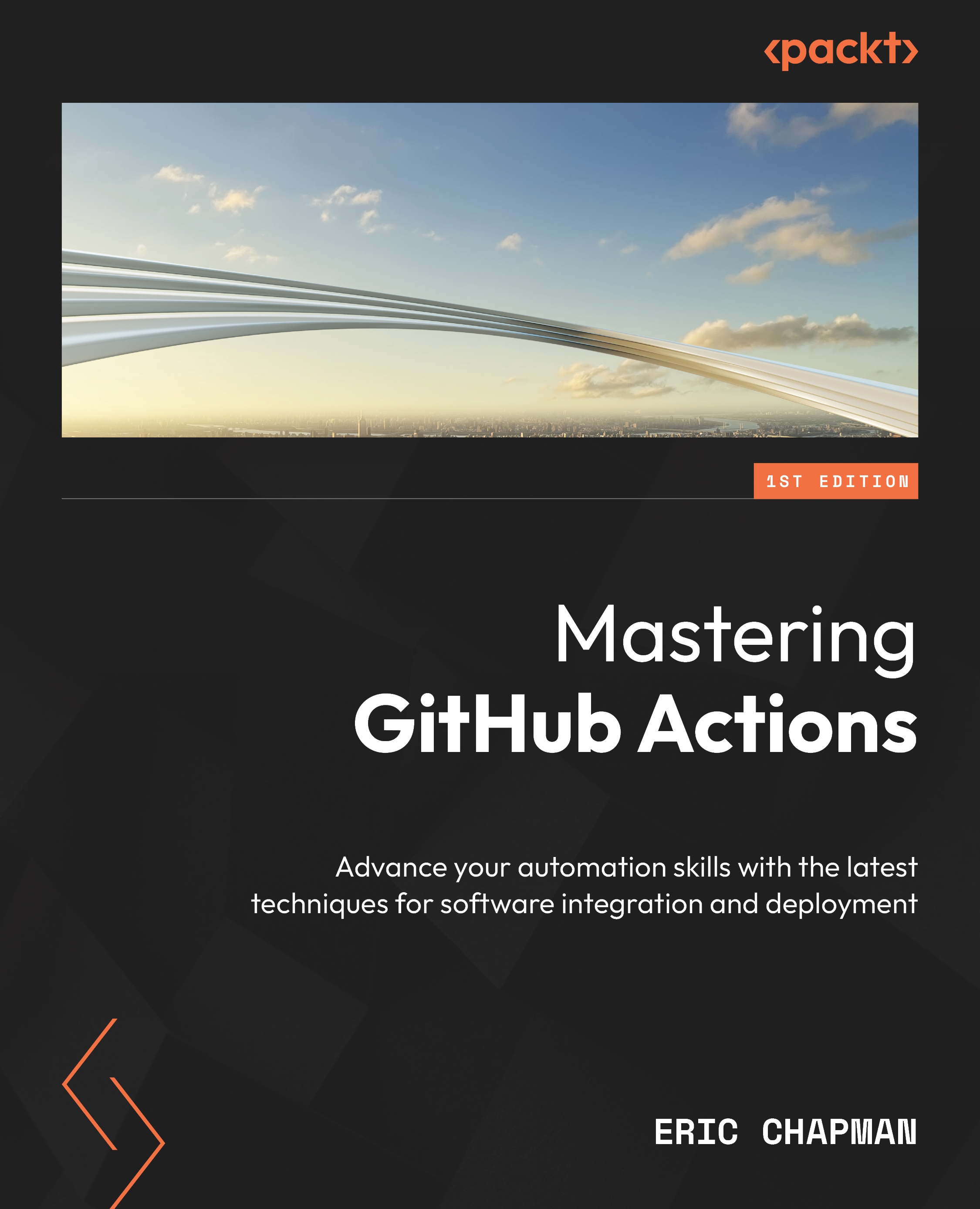
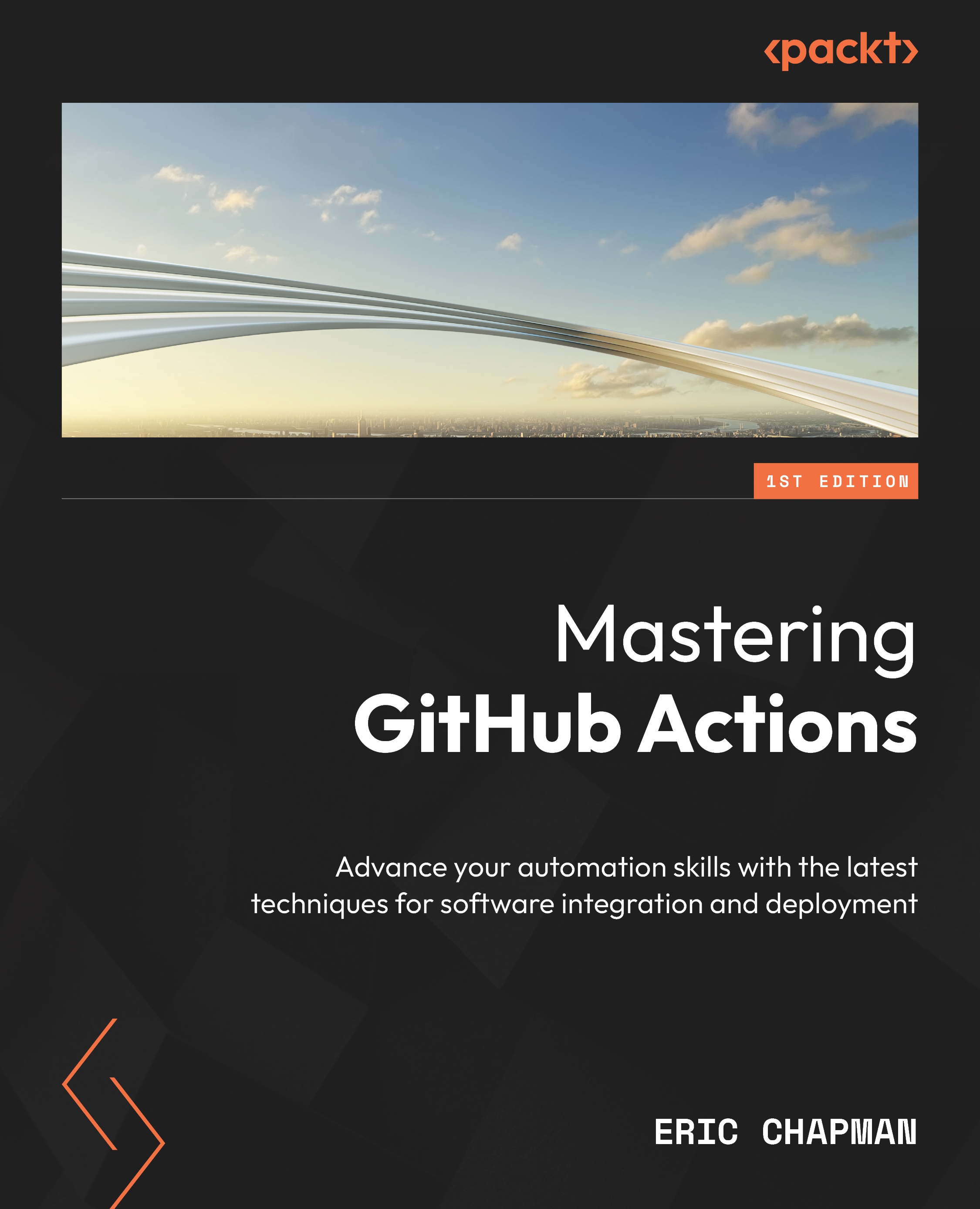
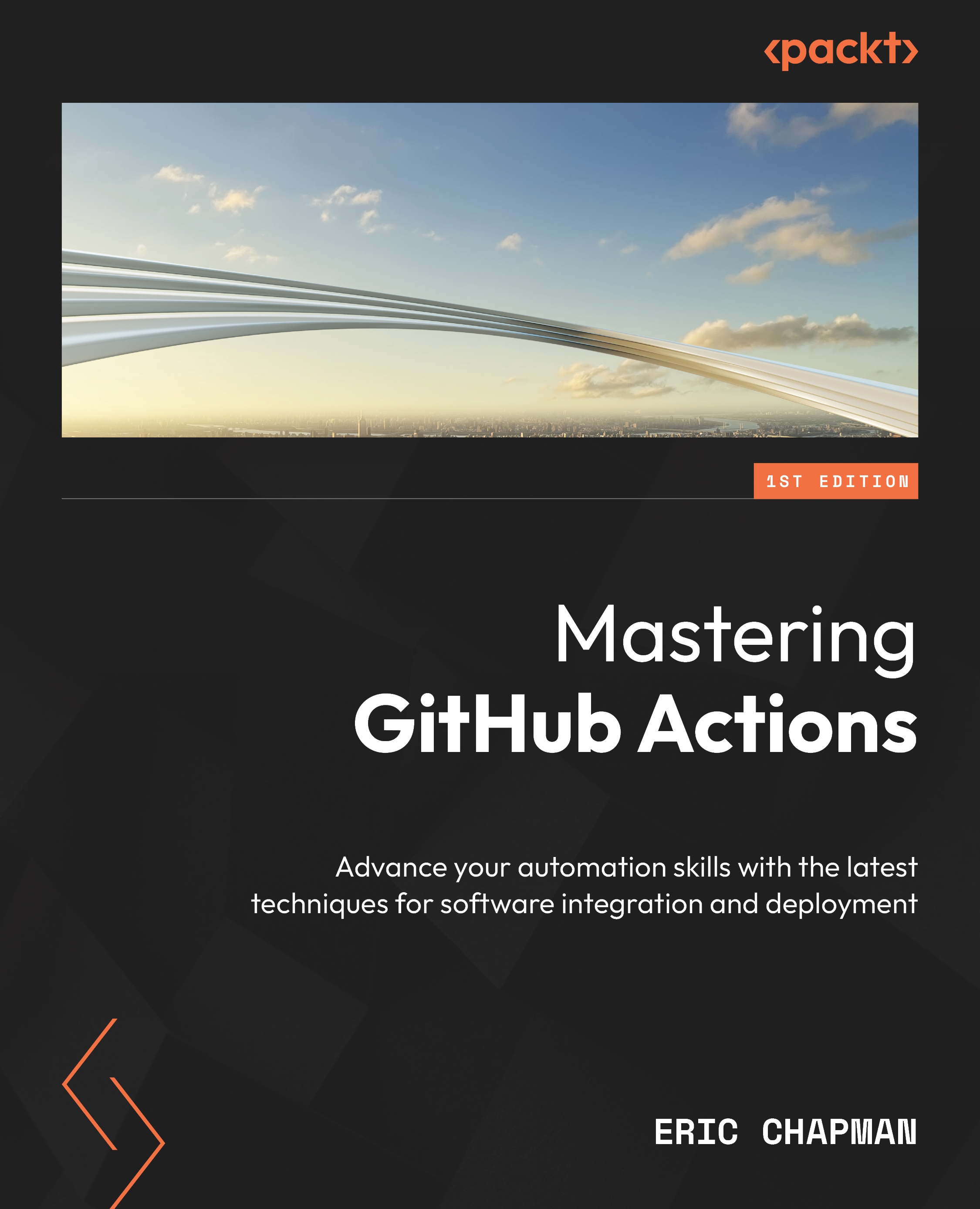
 Free Chapter
Free Chapter
