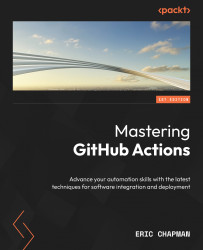Useful reporting techniques for your organization
Apart from the two reports on spending limits and workflow usage discussed earlier in this chapter, I regularly utilize two additional reports called the dormant user report and the user contribution report. These are generated either monthly or as required. Their primary purpose is to analyze the organization’s user activity and reclaim any unused licenses.
These reports are particularly valuable when the organization is not part of an enterprise account with enterprise users. In cases where an enterprise has integrated user provisioning with an Identity Provider (IDP) and a user becomes inactive in the IDP, the enterprise can decommission that user’s account. This helps in effective user management. However, if the organization includes public accounts, the enterprise cannot delete them since it does not own them. It can only remove them from the organization if the IDP indicates they are invalid.
The reason for...