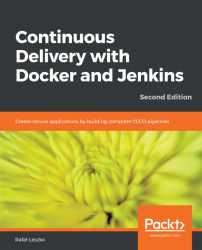Automate everything, from business requirements (in the form of acceptance tests) to the deployment process. Manual descriptions, wiki pages with instruction steps, they all quickly become out of date and lead to tribal knowledge that makes the process slow, tedious, and unreliable. This, in turn, leads to a need for release rehearsals, and makes every deployment unique. Don't go down this path! As a rule, if you do anything for the second time, automate it:
- Eliminate all manual steps; they are a source of errors! The whole process must be repeatable and reliable.
- Don't ever make any changes directly in production! Use configuration management tools instead.
- Use precisely the same mechanism to deploy to every environment.
- Always include an automated smoke test to check if the release completed successfully.
- Use database schema migrations to automate database changes.
- Use automatic maintenance scripts for backup and cleanup. Don't forget to remove unused Docker images!