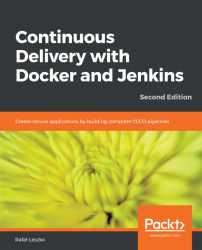Overview of this book
Continuous Delivery with Docker and Jenkins, Second Edition will explain the advantages of combining Jenkins and Docker to improve the continuous integration and delivery process of an app development. It will start with setting up a Docker server and configuring Jenkins on it. It will then provide steps to build applications on Docker files and integrate them with Jenkins using continuous delivery processes such as continuous integration, automated acceptance testing, and configuration management.
Moving on, you will learn how to ensure quick application deployment with Docker containers along with scaling Jenkins using Kubernetes. Next, you will get to know how to deploy applications using Docker images and testing them with Jenkins. Towards the end, the book will touch base with missing parts of the CD pipeline, which are the environments and infrastructure, application versioning, and nonfunctional testing.
By the end of the book, you will be enhancing the DevOps workflow by integrating the functionalities of Docker and Jenkins.