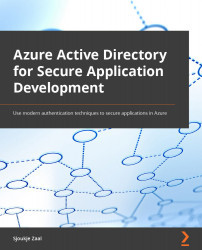Learning about the Microsoft identity platform
The Microsoft identity platform is a comprehensive set of components that help developers to build applications that sign users in with various types of accounts, such as Microsoft identities or social media accounts. The types of applications that can make use of the platform and its components include web applications, web APIs, and mobile apps.
The Microsoft identity platform components consist of authentication services, a set of open source libraries, and various application management tools. These different sorts of tools are specified in more detail as follows:
- Industry standards: The base platform is completely based on industry standards, such as OAuth 2.0, OpenID Connect, and SAML v2.0.
- Identities: The platform offers developers the ability to use the OpenID Connect standard-compliant authentication service to authenticate using a variety of identity types:
- Work or school accounts: These are stored in Azure Active Directory (Azure AD).
- Personal Microsoft accounts: For example, Xbox, Outlook, Skype, and Hotmail accounts.
- Social or local accounts: With Azure AD B2C, you can use both social accounts (such as Facebook, Google, and Twitter) or local (external database or partner email) accounts. Azure App Services authentication supports authenticating using Azure AD and a few social accounts, such as Facebook and Google.
- Open source libraries: The Microsoft identity platform offers the Microsoft Authentication Library (MSAL) and support for other standard-compliant libraries.
- Application management portal: Applications can be registered and configured in Azure AD by using the Azure portal. From here, applications can also be configured.
- Application configuration API and PowerShell: The Microsoft identity platform has support for registering and configuring your applications using the Graph API and PowerShell. Using this programmatic approach, these tasks can be automated using your CI/CD pipelines.
The following diagram illustrates the different components of what the Microsoft identity platform is made of:

Figure 1.1 – Microsoft identity platform overview
In the next section, we are going to investigate the evolution of the Microsoft identity platform.