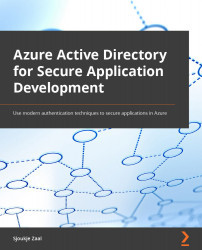Queries, batching, throttling, and paging
In the previous demo, we already made a very basic request to the /users endpoint of Microsoft Graph. Now we will focus on some different types of queries and also learn how to do batching and throttling.
Let's start with some queries that you can create in the next section.
Queries
You can create all sorts of queries using various endpoints in the Microsoft Graph API. Let's make a request to retrieve all of the different mail folders that the signed-in user has access to. For this, we are going to use the /mailfolders endpoint:
- Make sure you are signed in using the preferred user account. Then, make sure the GET REST API method is selected. Add the following URL to the request bar: https://graph.microsoft.com/v1.0/me/mailfolders.
- Click on Run query. The response will look similar to the following example:
{ "@odata.context": "https://graph.microsoft.com/v1.0/$metadata#users...