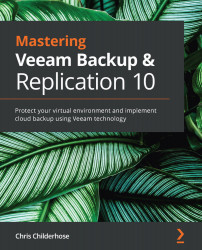Exploring cloud backup and recovery – choosing a service provider
When looking into how to leverage your backups with Veeam Backup & Replication, one of the additional benefits to complement your onsite backups would be choosing a service provider for other services. Service providers are third-party companies that can offer services such as BaaS (short for Backup as a Service) and DRaaS (short for Disaster Recovery as a Service). When looking into service providers, you should compare them based on a few things:
- Services – What specific services does the service provider offer? Is it only one of BaaS or DRaaS or potentially both? Depending on the provider, they could be a full-service shop where they will help you from start to finish and take care of you after the fact, while some only offer services for some of your backup and recovery needs. This is often overlooked by many users in complex restore scenarios. Service providers have many options at their...