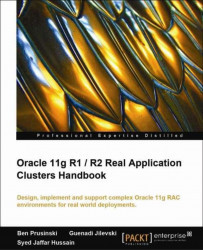Understanding how the clusterware startup occurs is critical to the diagnosis and resolution of Oracle RAC problems.
In Unix and Linux operating systems, there is a master daemon process called INIT that functions to start up additional system background processes. The INIT process first spawns the init.ohasd process, which in turn starts up the Oracle High Availability Services Daemon (OHASD). In turn, the OHASD daemon then spawns additional Clusterware processes at each startup level as shown next:
Cssdagent:Agent responsible for spawning CSSDOrarootagent:Agent responsible for managing all root-owned ohasd resourcesOraagent:Agent responsible for managing all Oracle-owned ohasd resourcescssdmonitor:Monitors CSSD and node health (along wth the cssdagent)
Level 2 - OHASD rootagent spawns:
During the second level of startup for Clusterware, the oraagent spawns the following Clusterware processes for 11gR2:
MDNSD: Used for DNS lookup
GIPCD: Used for inter-process and inter-node communication
GPNPD: Grid Plug and Play Profile Daemon
EVMD: Event Monitor Daemon
ASM: Resource for monitoring ASM instances
orarootagent:Agent responsible for managing all root-owned CRSD resourcesoraagent:Agent responsible for managing all Oracle-owned CRSD resources
Level 4 CRSD rootagent spawns:
Network resource: To monitor the public network
SCAN VIP(s): Single Client Access Name Virtual IPs
Node VIPs: One per node
ACFS Registery: For mounting ASM Cluster File system
GNS VIP (optional): VIP for GNS
During this phase for Clusterware startup with 11gR2, the oraagent spawns the following processes:
ASM Resouce: ASM Instance(s) resource
Diskgroup: Used for managing/monitoring ASM diskgroups
DB Resource: Used for monitoring and managing the DB and instances
SCAN Listener: Listener for single client access name, listening on SCAN VIP
Listener: Node listener listening on the Node VIP
Services: Used for monitoring and managing services
ONS: Oracle Notification Service
eONS: Enhanced Oracle Notification Service
GSD: For 9i backward compatibility
GNS (optional): It is a grid naming service that performs name resolution
In order to view these processes, you can issue the ps command for Linux and Unix. The following diagram shows the startup sequence for the Oracle 11gR2 clusterware:
 |
A more detailed breakdown of the Clusterware sequence for 11gR2 is displayed in the following image:
 |