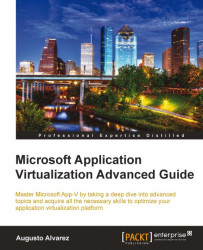The App-V community also offers a lot of features and add-ons we can implement in our App-V platform in order to optimize our processes.
As we said earlier, we need to evaluate which tools are actually going to add a significant value in our scenarios, considering also that several of these tools are not free.
The App-V Ping tool, from Immidio Resource Kit, is a simple tool from which we can quickly verify whether the connection to our App-V management/Streaming Server is working properly. This is a basic task we must perform in order to understand whether our clients can receive applications.
The tool verifies the 554 connections with a little more detail than the telnet client, but it will not verify whether the "content" folder is shared or whether the user has permissions in any application.
Note
Additional details:
License: Free
Download link: http://immidio.com/resourcekit/
Requirements:
Any Windows version (apparently there's no OS restriction)
App-V Management or Streaming Server
The ACDC tool, created by Log In Consultants, is one of the most powerful available tools to monitor, configure, and diagnose in App-V client. Some of the tasks we can perform are as follows:
Launch predefined and custom commands within the virtual environment of each application
See the impact of the App-V client and the available virtual applications on your system by calculating package size, cache size, user delta file size, log file size, and so on
Diagnose problems with App-V applications by parsing the App-V client log file (in real time) and search any message online
Configure settings that are not visible in the App-V client GUI, such as Predictive Streaming, Allow Stream from File, Max Package Age, and many more
Give an overview of application and package information by merging important WMI, registry, and OSD information in one single window
Note
Additional details:
License: Free (registration required)
Download link: http://www.loginconsultants.com/index.php?option=com_docman&task=doc_details&gid=69&Itemid=149
Requirements:
Windows Server 2003, Windows Server 2008, Windows Server 2008 R2, Windows 7, Windows Vista, or Windows XP
Microsoft .NET Framework 2.0
App-V Desktop/Remote Desktop Services Client 4.5 or later

The App-V USB tool, created by Log In Consultants, works with App-V client to automatically add and import App-V packages located in a USB drive.
We can manually add selected applications or just select to detect and import all applications with one click.
Note
Additional details:
License: Free (registration required)
Download link: http://www.loginconsultants.com/index.php?option=com_docman&task=doc_details&gid=40&Itemid=149
Requirements:
Windows XP, Windows Vista, or Windows 7
App-V Client 4.5 or higher

This add-on, created by Log In Consultants, extends the App-V Administrator template offered by Microsoft with a new ADM that includes several very interesting options, such as:
Note
Additional details:
License: Free (registration required)
Download link: http://www.loginconsultants.com/index.php?option=com_docman&task=doc_details&gid=70&Itemid=149
Requirements:
Windows Server 2003, Windows Server 2008, Windows Vista, or Windows XP
App-V 4.5 or later
This tool, created by Gridmetric, simplifies several common tasks performed by advanced sequencer professionals. Some of the tasks we can perform using the attractive GUI are: configure application dependencies and file type associations, view and edit OSD scripts, and so on.
It also includes the option for browsing PKG files of any given package.
Note
Additional details:
License: Paid (trial version available)
Download link: http://www.gridmetric.com/products/ave.html
Requirements:
Windows XP SP3, Windows 2003 Server SP2, Windows Vista SP1, Windows 7, Windows Server 2008 SP1, or Windows 2008 R2
Microsoft .NET Framework 2.0 SP2

The App-V Client Setup Kit, by Log In Consultants, is a tool that helps App-V administrators to generate a universal Visual Basic script to deploy the App-V client. This script can later be used manually or with any deployment tool.
Note
Additional details:
License: Free (registration required)
Download link: http://www.loginconsultants.com/index.php?option=com_docman&task=doc_details&gid=20&Itemid=149
Requirements:
Any Windows OS
The Application Virtualization Analyzer, developed by Log In Consultants, is a suite from which we can obtain basic and important information from all of our App-V packages. The tool is oriented to quickly detect any conflicts present.
Using an Excel file, all of the information is parsed and organized to list your App-V packages. In the same Excel file, all of the conflicts are detected and listed separately.
Note
Additional details:
License: Free (registration required)
Download link: http://www.loginconsultants.com/index.php?option=com_docman&task=doc_details&gid=118&Itemid=149
Requirements:
Windows Server 2003 or higher
PowerShell V2
This set of tools, developed by TMUrgent (Tim Mangan), was created to simplify the App-V implementations without requiring any Management/Streaming Servers. It improves the standalone implementations by automatically loading applications in a file share and using Active Directory User Groups to define permissions.
Note
Additional details:
License: Free
Download link: http://www.tmurgent.com/AppVirt/DeployNPublish.aspx
Requirements:
Windows XP, Windows Vista, or Windows 7
Microsoft .NET Framework 4.0 (setup includes automatic installation, if it's not present)
LaunchIt, developed by TMUrgent (Tim Mangan), is a tool that can be included in App-V packages in order to add a warning message to the user when it shuts down the application with all the processes that are going to be terminated with that action. This only applies when we configure, in the package, the TERMINATECHILDREN=TRUE value.
Note
Additional details:
License: Free
Download link: http://www.tmurgent.com/AppVirt/DownloadLaunchIt.aspx
Requirements:
Any Windows OS
The App-V OSD editor, by Log In Consultants, represents a GUI for reviewing and editing OSD files. This is an "old" application, so it does not support the Windows 7 OS tag in OSD editing.
Note
Additional details:
License: Free (registration required)
Download link: http://www.loginconsultants.com/index.php?option=com_docman&task=doc_details&gid=27&Itemid=149
Requirements:
Windows XP, Windows Vista, or Windows 7
OSD Illustrated, developed by TMUrgent (Tim Mangan), is a simple interactive web application available, from which we get a complete reference about the OSD tags available.
Note
Additional details:
License: Free
Download link: http://tmurgent.com/OSD_Illustrated.aspx (no need to download actually)
Requirements:
Internet Explorer 7 or higher
Batch+ is a tool, created by AppPlus, that allows administrators to quickly edit several OSD files at once with the parameters we decide, for example, adding the Windows 7 tag to all packages.
Note
Additional details:
License: Free (registration required)
Download link: http://www.intercept-it.com/AppPlus/Community/CommunityTools/BatchFreeEdition/BatchHighlights.aspx
Requirements:
Any Windows OS

This tool, created by Fabian Meister, simply adds an OS tag to a selected OSD file. It does not check the OS tag we are using; it just adds the tag.
Note
Additional details:
License: Free
Download link: http://local.micro.biol.ethz.ch/appv/Add_OS_to_OSD.zip
Requirements:
Any Windows OS
This tool, developed by AppPlus, includes several functionalities to handle, edit, and launch App-V packages, without requiring an App-V platform. Some of the features included are the following:
File streaming capabilities into App-V client
Launch application from inside the GUI
Launch troubleshooting tools inside the application's virtual environment
Create manifest files for SCCM and third-party delivery software integration
Create "dynamic suite compositions" with the click of a button
Import registry files into the OSD file
Restore OSD files to previous save points
Note
Additional details:
License: Paid
Download link: http://www.intercept-it.com/AppPlus/Products/OSD/Highlights.aspx
Requirements:
Undocumented
The App-V Helper tool developed by mayankjohri and available on Source Forge, is another tool to facilitate package deployment. We can select any given package and the computer where we would like to deploy and execute the process.
Note
Additional details:
License: Free
Download link: http://sourceforge.net/projects/softgridhelper/
Requirements:
Any Windows OS
The Softricity File Checking utility, created by Kalle Saunamäki, permits administrators using a command line to retrieve detailed information about SFT files. Some of the information that can be retrieved is about block size, GUIDs, and FB1 size.
Note
Additional details:
License: Free
Download link: http://www.virtualapp.net/sft-check.html
Requirements:
Any Windows OS
Microsoft .NET Framework 2.0
This suite, created by Kalle Saunamäki, includes several command-line utilities to handle App-V client log files efficiently. The tools included are:
logloader- tool to convert log files to XML format for further processing (application launch/shutdown events)logxml2csv- tool to convert XML-formatted files to CSV files for easy viewing and processing in, say, Microsoft Excel
Note
Additional details:
License: Free
Download link: http://www.virtualapp.net/client-logtools.html
Requirements:
Any Windows OS
Microsoft .NET Framework 2.0
Minimum log-level for App-V Client(s) set to 4 - Information
For more information about App-V client logs and their log level, see Chapter 5, Troubleshooting App-V.
The SFT Encoder Express, created by Kalle Saunamäki, represents the free version of the Virtualization Encoder. This tool permits us to package, into a standard App-V package, any directory we choose; the SFT Encoder creates the necessary files (SFT, OSD, and SPRJ).
The files are created using the SoftGrid 4.1 and 4.2 standards.
Note
Additional details:
License: Free
Download link: http://www.virtualapp.net/sft-encoder.html
Requirements:
Any Windows OS
Microsoft .NET Framework 2.0
Virtualization Encoder represents the paid and professional version of SFT Encoder Express. Besides permitting administrators to package any given directory, it includes several other options, such as upgrade or downgrade package versions (App-V 4.6 SP1 is supported) or editing a package without the need to create a new version of this package.
Note
Additional details:
License: Paid (trial version available)
Download link: http://www.gridmetric.com/products/sftencoder.html
Requirements:
Windows XP SP3, Windows 2003 Server, Windows Vista SP1, Windows 7, Windows Server 2008, or Windows 2008 R2 operating system.
Microsoft .NET Framework 2.0 with SP2
The App-V Migration tool was created in 2008 (last version) by Log In Consultants; it allows administrators to automatically create App-V packages using the installer MSI for the application.
The process basically executes an "unattended" installation for the application, with the parameters we define; the tool completes the installation and generates the App-V package.
Note
Additional details:
License: Free (registration required)
Download link: http://www.loginconsultants.com/index.php?option=com_docman&task=doc_details&gid=28&Itemid=149
Requirements:
Windows XP, Windows Vista, or Windows 7
Microsoft .NET Framework 2.0
App-V Sequencer 4.5
This suite, also offered by Gridmetric, is oriented for specific companies' business applications; basically, it is a .NET 2.0 library that allows applications to handle and edit App-V components on their own.
This way, if the application was created to be virtualized, we can customize it in order to understand, handle, and edit any of the App-V components (such as SFT, OSD, SPRJ, XML, and MSI files) without requiring manual editing by a sequencer professional.
Note
Additional details:
License: Paid (no trial version available)
Download link: http://www.gridmetric.com/products/libv.html
Requirements:
Microsoft .NET Framework 2.0
The rest is undocumented
AppScriber, created by Immidio, represents a platform from which we can provide end users with an application portal. Users can now subscribe/unsubscribe from applications just by using this portal.
AppScriber is not App-V-exclusive. It also supports Microsoft System Center Configuration Manager, Citrix XenApp, and Symantec Altiris Deployment Solution.
Note
This application works in a way similar to Software Center, offered by SCCM 2012, which we had the chance to review in Chapter 8, Integrating App-V with System Center Configuration Manager 2012.
This suite is not free, but Immidio also offers the AppScriber 3 Express edition at no charge.
Note
Additional details:
License: Paid
Download link: http://immidio.com/appscriber/
Requirements (for back-end servers):
Windows Server 2003 or later
Microsoft .NET Framework 2.0 SP2
IIS 6 or later
SQL Server/SQL Server Express 2005 or later
Internet Explorer 7 or higher (client machines)

AdminStudio, created by Flexera Software, is a robust suite for application management and optimization using MSI files. It permits application packaging with all the necessary parameters and customizations, plus adding features, such as testing and validations, generate reports, centrally manage permissions, and so on.
AdminStudio also includes a virtualization package that supports App-V packages for quickly converting MSI files into App-V packages, validating and testing for conflicts, editing packages without the App-V Sequencer, and so on.
Note
Additional details:
License: Paid
Download link: http://www.flexerasoftware.com/products/adminstudio/editions.htm
Requirements:
Windows Server 2003 or later
SQL Server 2005/SQL Server 2005 Express or later
IIS 6 or later
Microsoft .NET Framework 3.5 SP1
The App-V Tool suite represents a set of applications composed by Duplicate Root Detector, Permission Copy , and App-V Search .
Duplicate Root Detector will scan a folder for .sft files and report whether any of those files use the same root (asset) directory. .sft files that are part of the same package are not reported as using the same root directory. It also scans for duplicated package IDs among SFT files.
Permission Copy allows the user to copy the Access Permissions from one App-V application or application group to another.
App-V Search is a simple search tool that allows you to search the names of applications, application groups, and packages for a given string, using the SQL database.
Note
Additional details:
License: Free
Download link: http://appvtools.codeplex.com/releases/view/63642
Requirements:
Microsoft .NET Framework 3.5
Even though it is not an application itself, the PowerShell snap-in could be quite useful when we are looking for ways to automate processes handling App-V server operations.
Some of the operations we can use by handling these Cmdlets are: setting App-V management server options, handling applications and packages, adding/removing servers as well as server groups, and so on.
Note
Additional details
License: Free
Download link: http://posh4appv.codeplex.com/
Requirements:
App-V Management Server 4.6 SP1
PowerShell V2
App-V Generator, created by Infopulse, is a tool for fast creation and editing of App-V packages for the Windows OS family.
App-V Generator, in contrast to App-V Sequencer, uses snapshot-based package creation. It compares two system snapshots, detects system changes, filters out application data from system data, and creates a resulting App-V package.
Note
Additional details:
License: Paid (trial version available)
Download link: http://www.infopulse.com.ua/eng/Solutions/App-V-Generator/
Requirements:
Windows 2000, Windows XP, Windows 2003 Server, Vista, Windows 2008 Server, or Windows 7
Microsoft .NET Framework 3.5 SP1
This tool, developed by TMUrgent (Tim Mangan), lets administrators view and analyze the PKG files from any user or in the global directory.
This tool is focused for advanced sequencer professionals, since by using it, we can evaluate whether the files sequenced are running in their right environment (as user data or application data).
Detailed information about PkgView can be found on Tim's blog at http://www.tmurgent.com/TmBlog/?p=166.
Note
Additional details:
License: Free
Download link: http://www.tmurgent.com/download/PkgView_1.5.0.zip
Requirements:
Any 32-bit Windows OS

The PimpMy suite, developed by TMUrgent (Tim Mangan), contains a set of two applications: PimpMy for SoftGrid Real-Time Monitoring package and PimpMy for SoftGrid Help Desks package.
The Real-Time Monitoring package offers information on-the-fly about current utilization of App-V packages. The tool also integrates with System Center Operations Manager.
The Help Desks package provides a user interface that is oriented for Help Desk operators to easily identify problems in App-V packages deployed to clients.
Note
Additional details:
License: Paid (trial version available)load link: http://tmurgent.com/PimpMy/PimpMy4SG.aspx
Requirements:
Windows Server 2003 or later
Microsoft .NET Framework 3.5
The Failure to Launch app is actually a web app that we can use from any browser that supports Silverlight. This web app was developed by TMUrgent (Tim Mangan) and contains a detailed explanation and use cases about App-V errors.
Failure to Launch provides some great guidance about common App-V client errors. It covers general information about error codes, flow charts about issues with launching apps, information about errors during execution, and so on.
Note
Additional details:
License: Free
Download link: http://www.tmurgent.com/AppVirt/FTL/Ftl.aspx
Requirements:
Browser compatible with Silverlight

sftImport, created by DeNamiK (a software company), is a tool to automate the process of importing applications into the App-V management server, using their OSD file.
The application supports using CSV (Comma Separated Value) files to import a large number of applications.
Note
Additional details:
License: Free (registration required)
Download link: http://www.denamik.com/en/downloads/cat_view/8-denamik-free-downloads
Requirements:
Undocumented
Advanced Installer is not an App-V-oriented suite; it is in fact used in several scenarios as an alternative to application virtualization. It offers the way to package applications into an MSI to facilitate the deployment.
However, it includes the possibility to create your own App-V packages manually by editing the file system, registry, and other components in the virtual environment. To review this process, take a look at http://www.advancedinstaller.com/user-guide/tutorial-appv.html.
Note
Additional details:
License: Paid (trial version available)
Download link: http://www.advancedinstaller.com/download.html
Requirements:
Windows XP SP3 or superior
Windows Installer 2.0 or superior
The DSC Management Utility, developed by add3 consultants, adds more functionality to the Microsoft DSC Composition tool.
DSC provides the way to link package dependencies in App-V. With this tool, we can edit those links and dependencies, but we can also retrieve the exact applications included in each package to gain more understanding in the dependencies we are setting.
Note
Additional details:
License: Free
Download link: http://www.add3.co.uk/content/app-v-dsc-management-utility
The application should be requested by e-mail sent to
<[email protected]>
Requirements:
Undocumented
The App-V Import tool, available in CodePlex, is used to browse for App-V packages and import them into the App-V client as a standalone configuration. This app, of course, does not require for any App-V server to be present.
Note
Additional details:
License: Free
Download link: http://appvimport.codeplex.com/
Requirements:
Undocumented