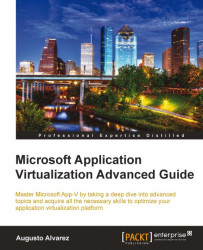Within this appendix, we had quite a complete reference about the set of tools and add-ons we can find in App-V, including Microsoft and third-party downloads available. We analyzed common features, characteristics, requirements, and download links available for each of the tools and add-ons.
Regarding Microsoft tools, a great thing to note is that all of them are free and available in Download Center. There are some important tools available, such as the Application Virtualization Dashboard, which is the recommended tool available to obtain reports and statistics.
There are also advanced tools, such as SFT Parser tool, from which we can retrieve detailed information about SFT files. It is recommended for advanced professionals and inexperienced administrators to avoid using these tools, since any change executed could result in damaging an App-V package.
Among the third-party tools available, we find a large number and variety. We also find that several of those execute similar tasks but using different interfaces; this, of course, depends on each administrator and their preferences.
Not all of the third party tools are actually freeware; there are several that are paid. But of course, we can find several alternatives that we can implement in order to save a lot of time and effort in various App-V processes.