|
%Drive_C%
|
C:\
|
C:\
|
|
%Profiles%
|
C:\Documents and Settings\
|
C:\Users
|
|
%Profile%
|
C:\Documents and Settings\Username\
|
C:\Users\Username\
|
|
%AppData%
|
C:\Documents and Settings\Username\Application Data\
|
C:\Users\Username\AppData\Roaming\
|
|
%Cookies%
|
C:\Documents and Settings\Username\Cookies\
|
C:\Users\Username\AppData\Roaming\Microsoft\Windows\Cookies\
|
|
%Desktop%
|
C:\Documents and Settings\Username\Desktop\
|
C:\Users\Username\Desktop\
|
|
%Favorites%
|
C:\Documents and Settings\Username\Favorites\
|
C:\Users\Username\Favorites\
|
|
%Local AppData%
|
C:\Documents and Settings\Username\Local Settings\Application Data\
|
C:\Users\Username\AppData\Local\
|
|
%CDBurnArea%
|
C:\Documents and Settings\Username\Local Settings\Application Data\Microsoft\CD Burning\
|
C:\Users\Username\AppData\Local\Microsoft\Windows\Burn\
|
|
%History%
|
C:\Documents and Settings\Username\Local Settings\History\
|
C:\Users\Username\AppData\Local\Microsoft\Windows\History\
|
|
%TEMP%
|
C:\Documents and Settings\Username\Local Settings\Temp\
|
C:\Users\Username\AppData\Local\Temp\
|
|
%Internet Cache%
|
C:\Documents and Settings\Username\Local Settings\Temporary Internet Files\
|
C:\Users\Username\AppData\Local\Microsoft\Windows\Temporary Internet Files\
|
|
%Personal%
|
C:\Documents and Settings\Username\My Documents\
|
C:\Users\Username\Documents\
|
|
%Recent%
|
C:\Documents and Settings\Username\My Recent Documents\
|
C:\Users\Username\AppData\Roaming\Microsoft\Windows\Recent\
|
|
%NetHood%
|
C:\Documents and Settings\Username\NetHood\
|
C:\Users\Username\AppData\Roaming\Microsoft\Windows\Network Shortcuts\
|
|
%PrintHood%
|
C:\Documents and Settings\Username\PrintHood\
|
C:\Users\Username\AppData\Roaming\Microsoft\Windows\Printer Shortcuts\
|
|
%SendTo%
|
C:\Documents and Settings\Username\SendTo\
|
C:\Users\Username\AppData\Roaming\Microsoft\Windows\SendTo\
|
|
%Programs%
|
C:\Documents and Settings\Username\Start Menu\Programs\
|
C:\Users\Username\AppData\Roaming\Microsoft\Windows\Start Menu\Programs\
|
|
%AdminTools%
|
C:\Documents and Settings\Username\Start Menu\Programs\Administrative Tools\
|
C:\Users\Username\AppData\Roaming\Microsoft\Windows\Start Menu\Programs\Administrative Tools\
|
|
%Startup%
|
C:\Documents and Settings\Username\Start Menu\Programs\Startup\
|
C:\Users\Username\AppData\Roaming\Microsoft\Windows\Start Menu\Programs\Startup\
|
|
%Templates%
|
C:\Documents and Settings\Username\Templates\
|
C:\Users\Username\AppData\Roaming\Microsoft\Windows\Templates\
|
|
%Common AppData%
|
C:\Documents and Settings\All Users\Application Data\
|
C:\ProgramData\
|
|
%Common Desktop%
|
C:\Documents and Settings\All Users\Desktop\
|
C:\Users\Public\Desktop\
|
|
%Common Documents%
|
C:\Documents and Settings\All Users\Documents\
|
C:\Users\Public\Documents\
|
|
%Common Favorites%
|
C:\Documents and Settings\All Users\Favorites\
|
C:\Users\Username\Favorites
|
|
%Common StartMenu%
|
C:\Documents and Settings\All Users\Start Menu\
|
C:\ProgramData\Microsoft\Windows\Start Menu\
|
|
%Common Programs%
|
C:\Documents and Settings\All Users\Start Menu\Programs\
|
C:\ProgramData\Microsoft\Windows\Start Menu\Programs\
|
|
%Common AdminTools%
|
C:\Documents and Settings\All Users\Start Menu\Programs\Administrative Tools\
|
C:\ProgramData\Microsoft\Windows\Start Menu\Programs\Administrative Tools\
|
|
%Common Startup%
|
C:\Documents and Settings\All Users\Start Menu\Programs\Startup\
|
C:\ProgramData\Microsoft\Windows\Start Menu\Programs\Startup\
|
|
%Common Templates%
|
C:\Documents and Settings\All Users\Templates\
|
C:\ProgramData\Microsoft\Windows\Templates\
|
|
%ProgramFilesDir%
|
C:\Program Files\ or C:\Program Files (x86)\
|
C:\Program Files\ or C:\Program Files (x86)\
|
|
%Program Files Common%
|
C:\Program Files\Common Files\
|
C:\Program Files\Common Files\ or C:\Program Files (x86)\Common Files\
|
|
%SystemRoot%
|
C:\Windows\
|
C:\Windows\
|
|
%Fonts%
|
C:\Windows\Fonts\
|
C:\Windows\Fonts\
|
|
%Resources%
|
C:\Windows\Resources\
|
C:\Windows\Resources\
|
|
%Resources Localized%
|
C:\Windows\Resources\<language_ID>\
|
C:\Windows\Resources\<language_ID>
|
|
%SystemSystem%
|
C:\Windows\System32\ or C:\Windows\SysWOW64\
|
C:\Windows\System32\ or C:\Windows\SysWOW64\
|
|
%Drive_M%
|
M:\
|
M:\
|
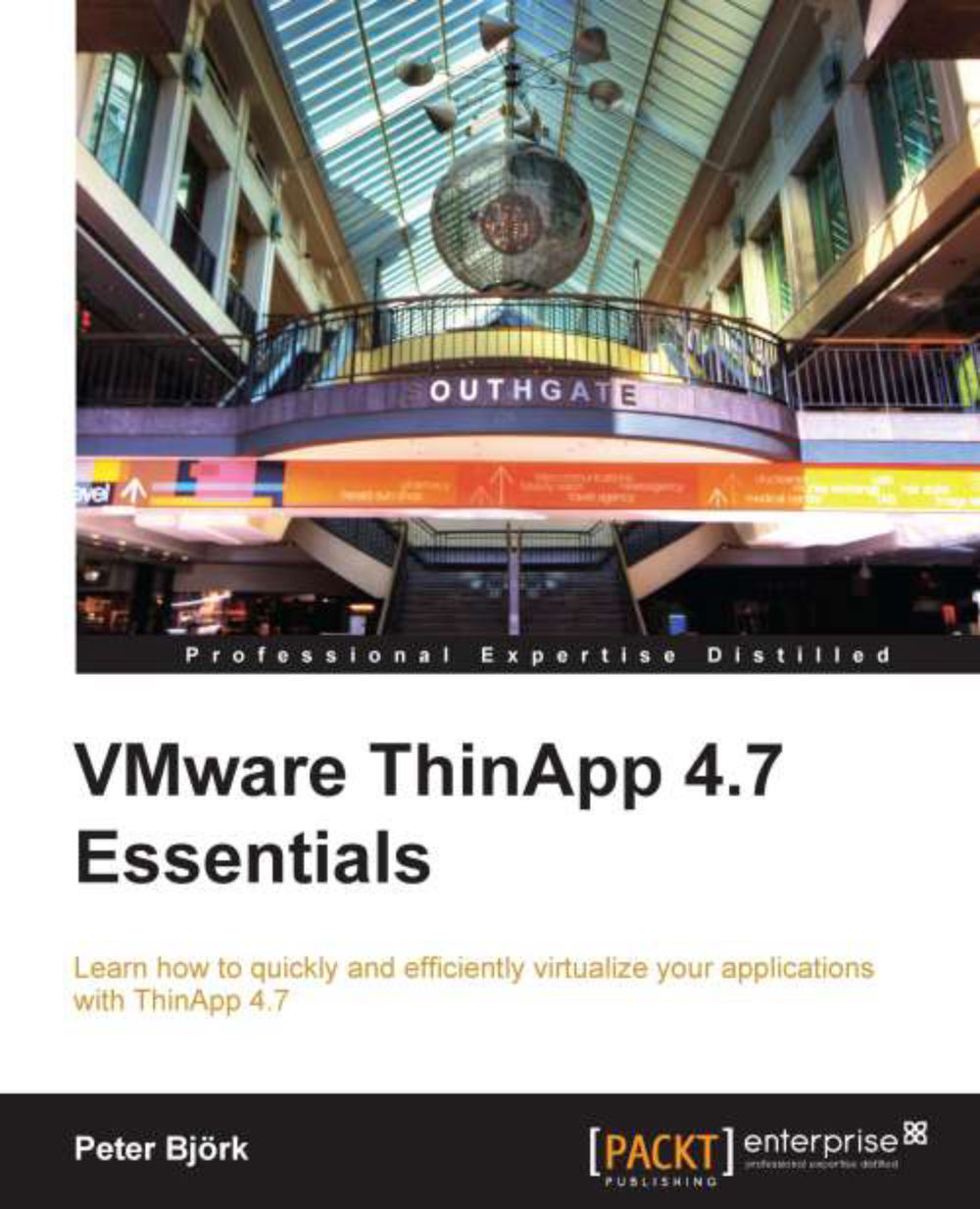
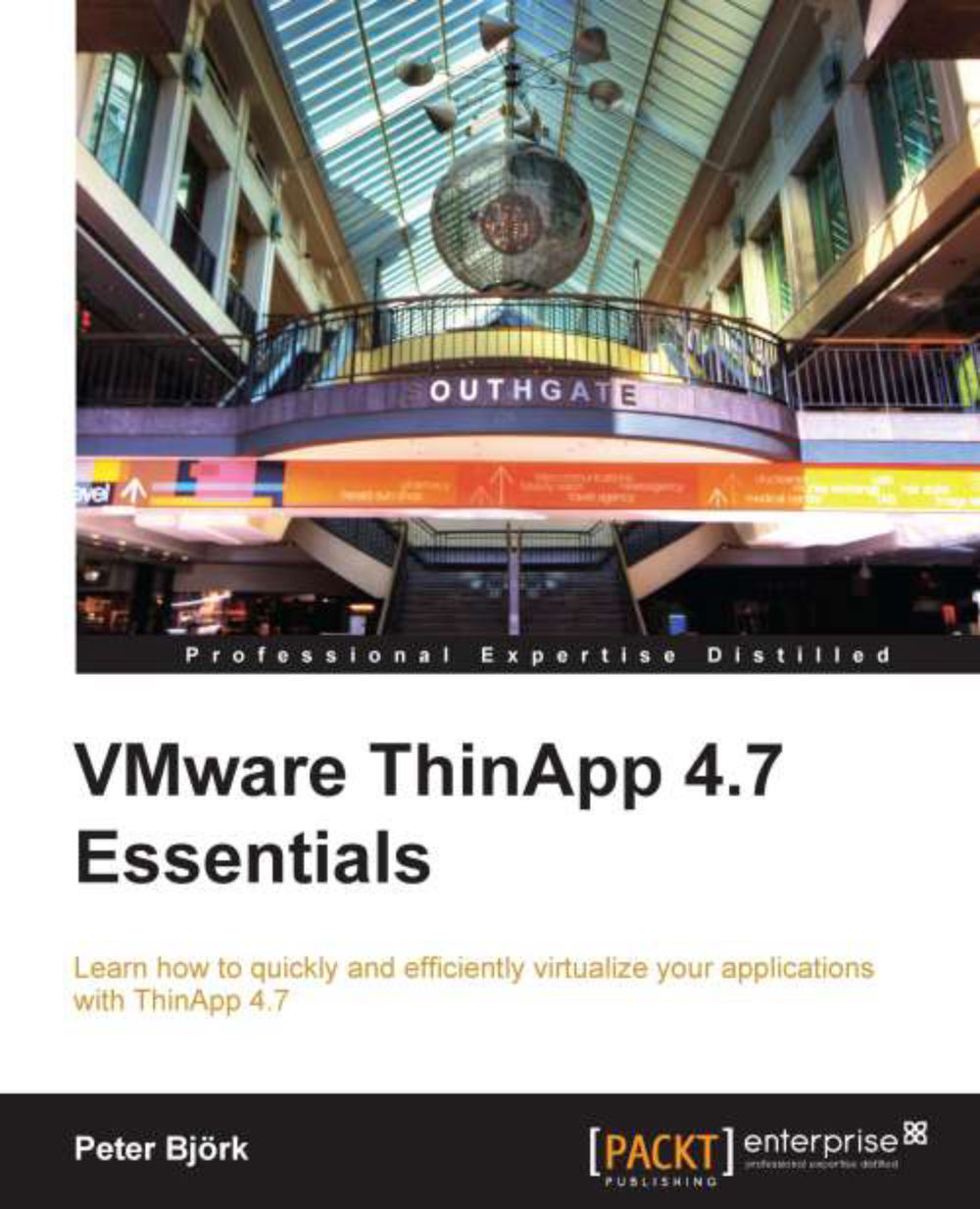
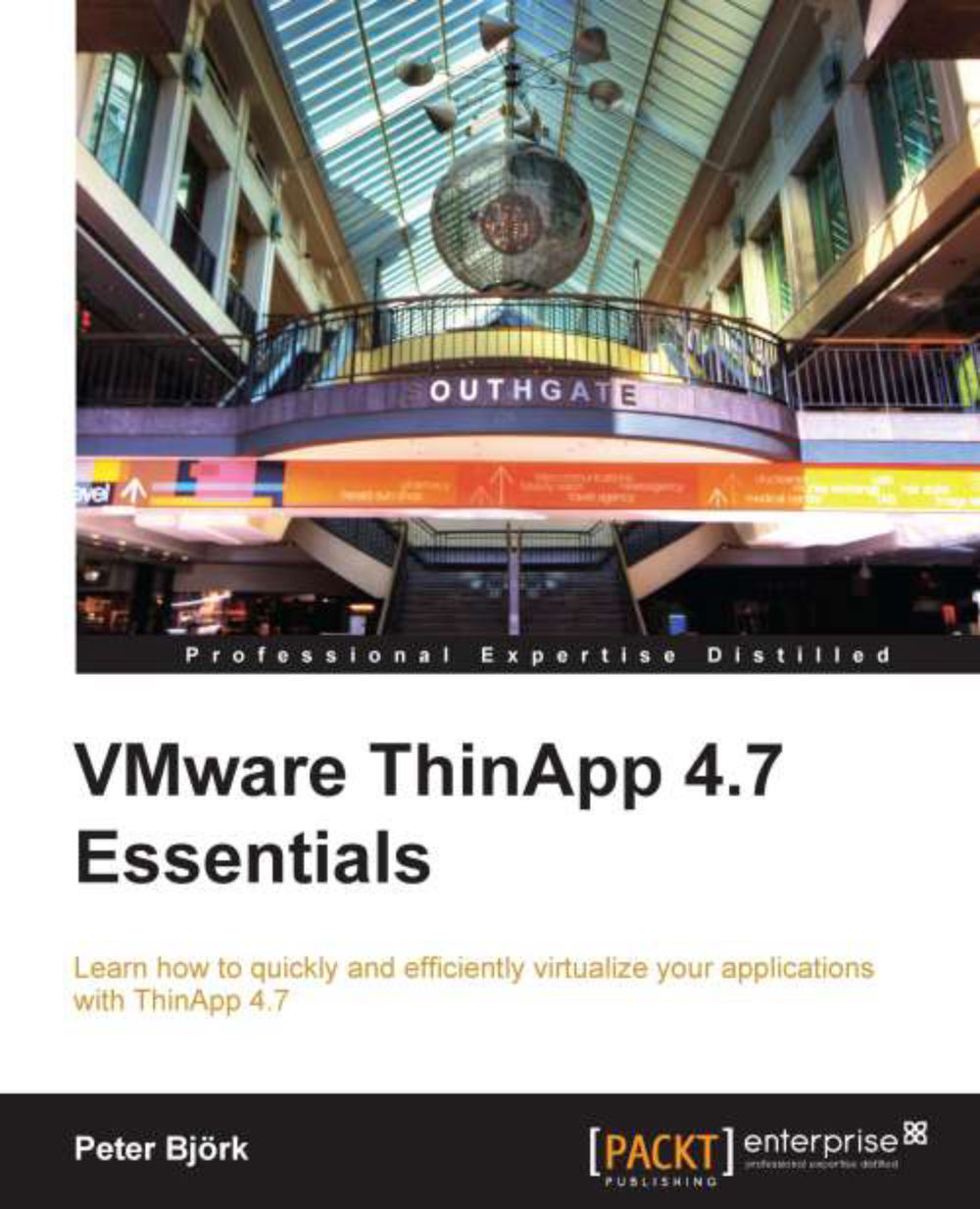
 Free Chapter
Free Chapter
