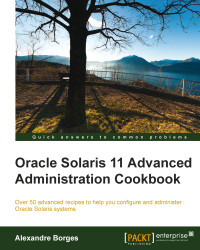So far, we've configured only one local repository, but we could have two or more local repositories for distinguished goals, and this would be very useful for a company with independent production and training environments. Let's have a look at the example in the following section.
To follow this recipe, it's necessary that we have a machine (physical or virtual) running Oracle Solaris 11; we log in to the system as the root user and open a terminal. Additionally, our Solaris 11 system needs to have access to the Internet. Some extra free space on the disk will be required, as well as an Internet browser.
To start with, we create a ZFS filesystem:
root@solaris11:~# zfs create repo_pool/training_repo root@solaris11:~# zfs list NAME USED AVAIL REFER MOUNTPOINT repo_pool 7.24G 8.39G 35K /repo_pool repo_pool/repoimage 7.24G 8.39G 7.24G /repo_pool/repoimage repo_pool/training_repo 31K 8.39G 31K /repo_pool/training_repo rpool 30.5G 47.8G 4.91M /rpool rpool/ROOT 27.4G 47.8G 31K legacy rpool/ROOT/solaris 16.1G 47.8G 19.7G / rpool/ROOT/solaris-backup-a 11.2G 47.8G 10.6G / rpool/ROOT/solaris-backup-a/var 385M 47.8G 202M /var rpool/ROOT/solaris/var 79.9M 47.8G 213M /var rpool/VARSHARE 54.5K 47.8G 54.5K /var/share rpool/dump 2.06G 47.8G 2.00G - rpool/export 805K 47.8G 32K /export rpool/export/home 773K 47.8G 32K /export/home rpool/export/home/ale 741K 47.8G 741K /export/home/ale rpool/swap 1.03G 47.8G 1.00G -
Once the ZFS filesystem is created, the following step is required to create a repository (an empty one—only the skeleton). We set a publisher and verify that everything went well using the following commands:
root@solaris11:~# pkgrepo create /repo_pool/training_repo root@solaris11:~# pkgrepo info -s /repo_pool/training_repo PUBLISHER PACKAGES STATUS UPDATED root@solaris11:~# pkgrepo set -s /repo_pool/training_repo publisher/prefix=alexandreborges.org root@solaris11:~# pkgrepo info -s /repo_pool/training_repo PUBLISHER PACKAGES STATUS UPDATED alexandreborges.org 0 online 2013-10-16T20:18:22.803927Z
Next, we add a new instance of the SMF pkg/server named training and two property groups (using the addpg parameter) with some predefined properties (more about services can be learned from http://docs.oracle.com/cd/E26502_01/html/E29003/docinfo.html#scrolltoc and their respective command manual pages). In the end, we enable the training instance:
root@solaris11:~# svccfg -s pkg/server add training root@solaris11:~# svccfg -s pkg/server:training addpg pkg application root@solaris11:~# svccfg -s pkg/server:training addpg general framework root@solaris11:~# svccfg -s pkg/server:training setprop general/complete=astring:\”\” root@solaris11:~# svccfg -s pkg/server:training setprop general/enabled=boolean: true
If you recall, we used the port 9999 in the first repository we configured. For this second repository, we configure the port 8888, after which the repository path will be set:
root@solaris11:~# svccfg -s pkg/server:training setprop pkg/port=8888 root@solaris11:~# svccfg -s pkg/server:training setprop pkg/inst_root=/repo_pool/training_repo
As we did in the first repository, we need to update the index of the second repository and start the new repository instance:
root@solaris11:~# svcadm refresh application/pkg/server:training root@solaris11:~# svcadm restart application/pkg/server:training root@solaris11:~# svcs -a | grep training online 18:09:51 svc:/application/pkg/server:training
We can access the repository using a browser at http://solaris11.example.com:8888:

In this recipe, we learned how to create a second repository, which can be dedicated to accomplishing a different goal from the first repository rather than the one from the previous recipe. The main command from this recipe is pkgrepo, which creates a new local repository to store packages. After that, we configure the SMF framework to offer this new repository automatically and on a planned TCP port.