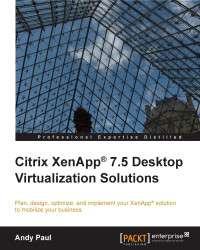Printing used to be the number one issue facing legacy Citrix environments. Ever since XenApp 6 was released, the Citrix printing system has greatly improved. This is mainly due to the improvements in the universal print driver and the client printing system. However, managing printing is important in a Citrix environment. All printing controls are available through the Citrix policy engine using the Printing settings.

Printing policy settings in Citrix Studio
There are two main types of printers defined in Citrix: client printers and session-assigned printers.
Client printers: These are most common type of printers in XenApp. These are printers attached to the client device; they can be restricted to the default printer only, locally attached printers only, or all printers. When printing to a client printer, if the native print driver is not available on the XenApp server, the universal print driver is...