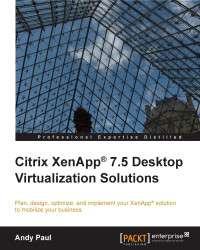Designing Citrix XenApp 7.5 as the basis for a desktop virtualization solution requires extensive planning. There are numerous options and scenarios to consider. Taking the time to properly plan and then execute is key to any successful deployment.
This book covers how to use Citrix XenApp 7.5 for desktop virtualization solutions. XenApp can be classified as both application virtualization as well as desktop virtualization. When using XenApp, you can provide end user access to select applications or an entire virtual desktop. Providing a virtual desktop with XenApp is also known as using the Hosted Shared Desktop (HSD) model. This means that multiple users can share the same desktop with common resources as opposed to a dedicated desktop.
Chapter 1, Planning Desktop Virtualization, provides an overview of desktop virtualization and the associated components. This includes an overview of the building blocks of VDI and determining the right fit for your environment.
Chapter 2, Defining Your Desktop Virtualization Environment, focuses on understanding the business requirements and driving factors of your virtual desktop strategy, including creating use cases by understanding your users and applications as well as planning your overall VDI strategy.
Chapter 3, Designing Your Infrastructure, explains how to design and scale the core infrastructure to host your XenApp solution. This involves creating high-level reference architectures and planning the virtual, physical, networking, and storage infrastructures.
Chapter 4, Designing Your Access Layer, explains how to design the Access layer components, including NetScaler and StoreFront, delving into the design specifics and identifying any constraints.
Chapter 5, Designing Your Application Delivery Layer, explains how to design the Application Delivery layer components, including all of the XenApp site design elements such as controllers, session hosts, Delivery Groups, and application publishing models.
Chapter 6, Designing Your Virtual Image Delivery, focuses on workload imaging services and delivery. This includes an overview of Provisioning Services and Machine Creation Services as well as best practices and recommendations.
Chapter 7, Designing Your Supporting Infrastructure Components, focuses on the remaining supporting components for the XenApp solution, including licensing, database requirements, monitoring services, and print services.
Chapter 8, Optimizing Your XenApp® Solution, focuses on the auxiliary components that can be used to further optimize and customize the XenApp environment. This includes profile management, Citrix policies, Active Directory policies, and printing considerations.
Chapter 9, Implementing Your XenApp® Solution, covers the final steps to implement a XenApp solution. It focuses on building the desktop and applications for delivery, capacity planning, load testing, user acceptance testing, and production rollout planning.
This is based on Citrix XenApp 7.5 Platinum Edition and all its associated components, including StoreFront 2.5, License Server 11.11, and Provisioning Services 7.1. We will also take a look at XenServer 6.0.2, Citrix NetScaler 10.1, Microsoft SQL Server 2012, and Microsoft File Services.
In order to recreate the steps in this manual, you will need a minimum of two Windows Server 2008 R2 or Windows Server 2012 systems, preferably more. You will also need the downloadable Citrix XenApp 7.5 media from www.citrix.com.
This book is written for Citrix engineers, Citrix architects, virtualization consultants, and IT project managers. It is assumed that the reader has some prior experience with Citrix XenApp and related technologies or with desktop virtualization. However, prior experience is not required to understand the main concepts and flow of the material presented.
This book attempts to balance technical detail and business logic. Each topic is written using an easy-to-follow guide based on real-world experience and explains the reasoning behind the recommended design decisions.
Before we delve too deep into desktop virtualization solutions, you need to first understand more about Citrix XenApp. Citrix XenApp was previously known as Citrix Presentation Server. Prior to that, it was also known as Citrix MetaFrame Server and Citrix WinFrame Server. You may hear some of these other terms or see them mentioned in other articles or legacy documentation. With the introduction of Citrix XenDesktop 7, XenApp and XenDesktop were merged into a common code base. The material presented in this book for XenApp 7.5 applies to XenDesktop 7.5 environments as well.
Citrix XenApp operates on top of Microsoft Remote Desktop Services, also known as Terminal Services or Remote Desktop Session Host. XenApp contains its own management suite (called Studio) as well as its own transportation protocol (ICA, short for Independent Computing Architecture). The combination of management and streamlined protocol has allowed Citrix to maintain status as the industry leader in application and desktop virtualization. Combining this with other products of Citrix allows enterprises to create secure and scalable virtualization solutions.
In its most simplistic form, Citrix virtualization is about enabling users to use their applications from any device anywhere. If a user is not able to use his/her applications effectively, then there is little point to virtualization. Even in a traditional desktop environment, Citrix can be leveraged to deliver applications to users in a secure and scalable fashion.
In most environments, XenApp can deliver the entire desktop and application set. In other environments, you may see a mix of XenApp and XenDesktop, as shown in the following figure:

The distribution of XenApp and XenDesktop in VDI consulting engagements
The key objective in all of this is to allow users to remotely interact with applications. If a user is not able to use their application effectively, then there is no reason for businesses to invest in virtualization. Using remote applications with Citrix XenApp offers numerous benefits; they are outlined in the following table.
The following benefits illustrate why organizations, large and small, see the value of using Citrix XenApp for their virtualization solution. There may be additional benefits for your organization as well, such as:
|
Benefit |
Description |
|---|---|
|
Accessibility |
Using the latest Citrix Receiver allows users to access their Citrix XenApp applications and desktops from virtually any device and any location in the world. |
|
Compliance |
Many industries, including health care and finance, have strict regulations governing computer systems. These regulations could include software applications, versioning control, and data security. By using XenApp, you centrally control the applications and the data. |
|
Consistency |
Since the applications and data are managed within the data center, users have a common and consistent experience regardless of their client device. A user who is accessing applications from home has the same experience as those accessing their applications from their office PC. |
|
Convenience |
Administrators can manage applications from a single console. Users can access all applications from a single portal. This provides convenience and ease of use for everyone. |
|
Management |
The central management of applications and desktops and their maintenance allows ease of administration. |
|
Monitoring |
By keeping all operations in the data center, you can effectively monitor the XenApp environment to ensure optimal performance. This also allows the effective auditing of users and application access, where required. |
|
Portability |
Citrix XenApp enables a flexible workforce, including BYOD users, work-at-home users, office employees, and road warriors. |
|
Reliability |
The ICA protocol, used by Citrix XenApp, is built to create a reliable and stable remote connection. |
|
Scalability |
Citrix XenApp can rapidly scale both up and out to support a growing number of applications or users, or both. |
|
Security |
Keeping all data and data operations within the data center ensures that there is no sensitive information leaving the secure zone. Since none of the data resides on the client device, there is limited risk of data loss. |
|
Stability |
Citrix XenApp can be built on robust hardware configured for fault tolerance and High Availability. This ensures a level of stability and minimal downtime, thus ensuring a production environment. |
This book is written about XenApp 7.5 Platinum Edition. This feature set was chosen because it is the most current XenApp release at the time of writing, as well as the most feature rich one. The following table shows the feature comparison between the different XenApp licensing levels. Note that while Platinum Edition is the most expensive, it is also the most common in enterprise environments. Also, since XenApp 7.5 and XenDesktop 7.5 use the same code base, many of the features overlap.
|
Advanced |
Enterprise |
Platinum | |
|---|---|---|---|
|
Application access | |||
|
Enterprise App Store |
X |
X |
X |
|
Microsoft App-V Integration |
X |
X |
X |
|
Offline applications |
X |
X | |
|
Server-hosted applications |
X |
X |
X |
|
Session virtualization |
X |
X |
X |
|
VM-hosted applications |
X |
X | |
|
Supported devices | |||
|
Browser-based access |
X |
X |
X |
|
Linux |
X |
X |
X |
|
Mac |
X |
X |
X |
|
Smartphone |
X |
X |
X |
|
Tablet |
X |
X |
X |
|
Thin client |
X |
X |
X |
|
Windows |
X |
X |
X |
|
User experience | |||
|
HDX 3D Pro |
X |
X | |
|
HDX mobile |
X |
X |
X |
|
HDX seamless local applications |
X | ||
|
HDX user experience optimization |
X |
X |
X |
|
HDX vGPU sharing |
X |
X | |
|
Unified communications optimization |
X |
X | |
|
WAN optimization |
X |
X |
X |
|
Image management | |||
|
Amazon AWS integration |
X |
X | |
|
Delivery Group assignment |
X |
X |
X |
|
Hybrid cloud provisioning |
X |
X | |
|
Machine Creation Services |
X |
X |
X |
|
Profile Management |
X |
X |
X |
|
Provisioning Services |
Limited |
X | |
|
Scalability | |||
|
Centralized management |
X |
X |
X |
|
Enterprise scalability |
X |
X |
X |
|
High Availability and failover |
X |
X |
X |
|
Hypervisor agnostic |
X |
X |
X |
|
SCCM integration |
X |
X | |
|
Security | |||
|
Two-factor authentication support |
X |
X |
X |
|
Centrally secured applications |
X |
X |
X |
|
Centrally secured desktops |
X |
X |
X |
|
Encrypted application access |
X |
X |
X |
|
File and data containment |
X |
X |
X |
|
NetScaler Gateway universal license |
X | ||
|
SmartAccess |
X | ||
|
SSL VPN |
X | ||
|
Manageability | |||
|
AppDNA |
X | ||
|
Configuration logging |
X |
X | |
|
Delegated administration |
X |
X | |
|
Enhanced monitoring |
X |
X | |
|
Historical performance trending |
X | ||
|
Simple to deploy |
X |
X |
X |
|
User experience network analysis |
X |
For a comparison of XenApp features across different product versions as well as licensing levels, visit http://www.citrix.com/go/products/xendesktop/feature-matrix.html.
The following table compares terms and concepts previously used in earlier versions of XenApp with the equivalent or replacement terms and concepts in XenApp 7.5:
|
Previous XenApp versions |
New XenApp 7.5 nomenclature |
|---|---|
|
Independent Management Architecture (IMA) |
FlexCast Management Architecture (FMA) |
|
Farm |
Delivery Site |
|
Worker Group |
Session Machine Catalog |
|
Delivery Group | |
|
Worker |
Virtual Delivery Agent (VDA) |
|
Server OS machine | |
|
Desktop OS machine | |
|
Zone and data collector |
Delivery Controller |
|
Delivery Services Console |
Citrix Studio and Citrix Director |
|
Publishing applications |
Delivering applications |
|
Data store |
Database |
|
Load evaluator |
Load management policy |
|
Administrator |
Delegated Administrator |
|
Role | |
|
Scope |
The following features are new in XenApp 7.5 / XenDesktop 7.5:
XenApp built on FlexCast management
A single management console (Citrix Studio)
A monitoring and troubleshooting console (Citrix Director) with integrated EdgeSight features
Cloud deployments
Full AppDNA support
StoreFront 2.5
Extended support for Web Interface 5.4
Remote power control for physical PCs
The following features are added as part of XenDesktop 7.1:
GPU integration
vGPU sharing
Windows Server 2012 R2 and Windows 8.1 support
The following features are added as part of XenDesktop 7:
A machine catalog for server OS and desktop OS machines
A machine catalog for applications
Windows Server 2012 and Windows 8 support
Desktop composition redirection
Windows Media client-side content fetching
Multicast support
Real-time multimedia transcoding
User Datagram Protocol (UDP) audio for server OS machines
Webcam video compression
HDX 3D Pro
Server-rendered rich graphics and video
Improved Flash Redirection
Streamlined installer
Profile management
Configuration logging
Desktop Director with EdgeSight features
Delegated administration
Personal vDisk
Machine Creation Services (MCS) support for Microsoft Key Management System (KMS) activation
Multitouch support
Remote PC access
Universal Print Server
In this book, you will find a number of styles of text that distinguish between different kinds of information. Here are some examples of these styles and an explanation of their meaning.
Code words in text, database table names, folder names, filenames, file extensions, pathnames, dummy URLs, user input, and Twitter handles are shown as follows: "This was accomplished by placing the application in a folder called VDIOnly and hiding this folder."
A block of code is set as follows:
select UserID, StartDate, MachineID from [MonitorData].[Session] where userID = 2 order by StartDate DESC
Any command-line input or output is written as follows:
# cp /usr/src/asterisk-addons/configs/cdr_mysql.conf.sample /etc/asterisk/cdr_mysql.conf
New terms and important words are shown in bold. Words that you see on the screen, in menus or dialog boxes for example, appear in the text like this: "Click on Retrieve Attributes to verify."
Feedback from our readers is always welcome. Let us know what you think about this book—what you liked or may have disliked. Reader feedback is important for us to develop titles that you really get the most out of.
To send us general feedback, simply send an e-mail to <[email protected]>, and mention the book title via the subject of your message.
If there is a topic that you have expertise in and you are interested in either writing or contributing to a book, see our author guide on www.packtpub.com/authors.
Now that you are the proud owner of a Packt book, we have a number of things to help you to get the most from your purchase.
We also provide you a PDF file that has color images of the screenshots/diagrams used in this book. The color images will help you better understand the changes in the output. You can download this file from: https://www.packtpub.com/sites/default/files/downloads/9687EN_ColoredImages.pdf.
Although we have taken every care to ensure the accuracy of our content, mistakes do happen. If you find a mistake in one of our books—maybe a mistake in the text or the code—we would be grateful if you would report this to us. By doing so, you can save other readers from frustration and help us improve subsequent versions of this book. If you find any errata, please report them by visiting http://www.packtpub.com/submit-errata, selecting your book, clicking on the erratasubmissionform link, and entering the details of your errata. Once your errata are verified, your submission will be accepted and the errata will be uploaded on our website, or added to any list of existing errata, under the Errata section of that title. Any existing errata can be viewed by selecting your title from http://www.packtpub.com/support.
Piracy of copyright material on the Internet is an ongoing problem across all media. At Packt, we take the protection of our copyright and licenses very seriously. If you come across any illegal copies of our works, in any form, on the Internet, please provide us with the location address or website name immediately so that we can pursue a remedy.
Please contact us at <[email protected]> with a link to the suspected pirated material.
We appreciate your help in protecting our authors, and our ability to bring you valuable content.
You can contact us at <[email protected]> if you are having a problem with any aspect of the book, and we will do our best to address it.