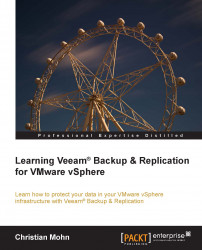Restoring VM Guest files is the option most likely to be used. After all, the most common restore operation is the restoration of single files or folders that have been erroneously deleted. Veeam Backup & Replication offers a quick and easy way to get you out of a pinch in such cases by running a built-in Veeam Backup browser. The VMs filesystem is mounted, and you can copy files and folders to any available location from your own local drive to network shares or their original location.
The following steps outline how to restore VM Guest files:
Launch the Full VM Restore wizard by clicking Restore and selecting VMware. In the Restore from backup section, select Guest Files and click on Next.