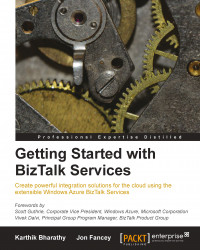Tracking helps in storing interesting properties of a message in the tracking store. The tracking store is an Azure SQL database configured during BizTalk Services provisioning time. All message properties are stored in the PipelineTrackRecords and SourceTrackRecords tables. Tracking for troubleshooting is detailed in Chapter 7, Tracking and Troubleshooting.
To enable tracking at the EAI bridge, select the bridge in VS and choose Track Properties from the properties window. The tracked properties can be seen in the BizTalk Services portal's Tracking view.

Configure tracking properties with bridges